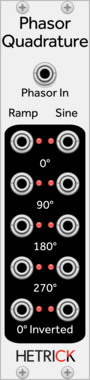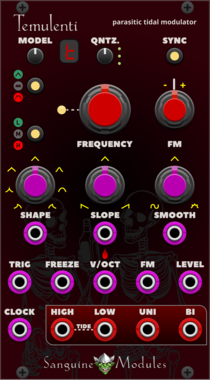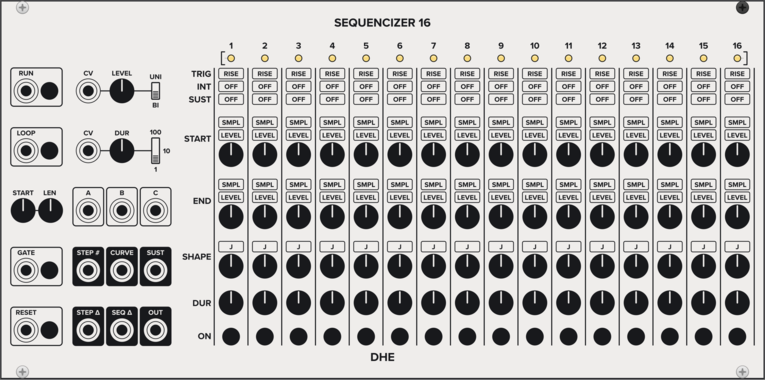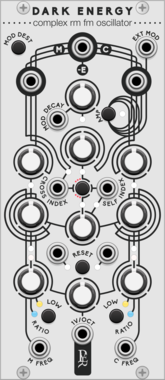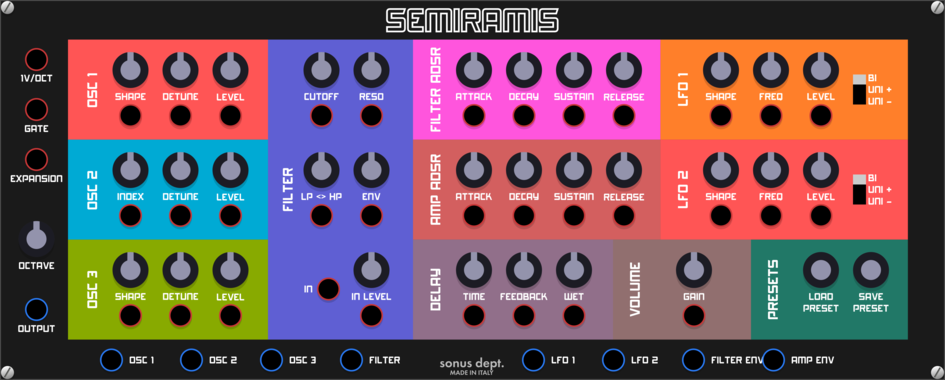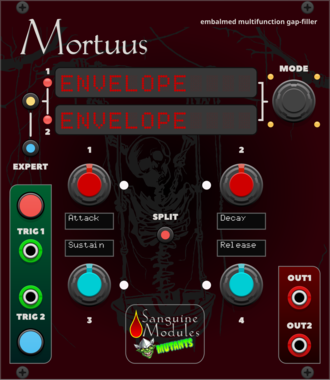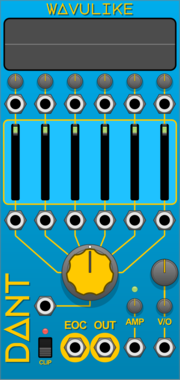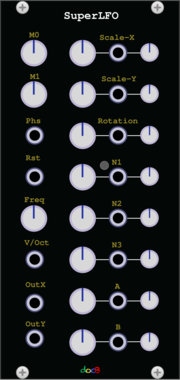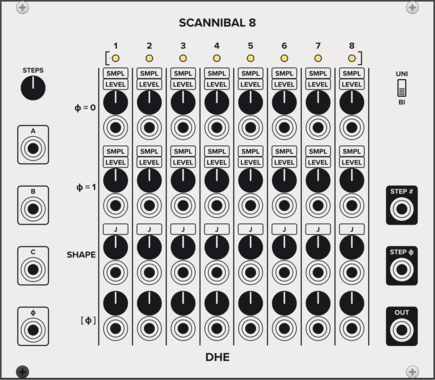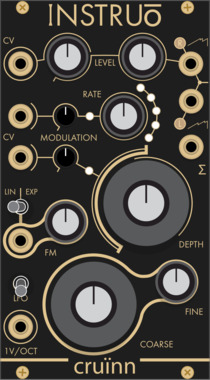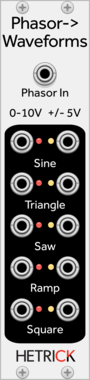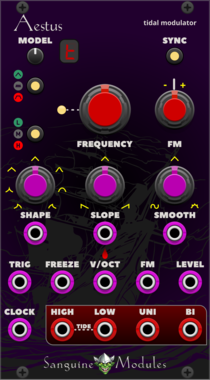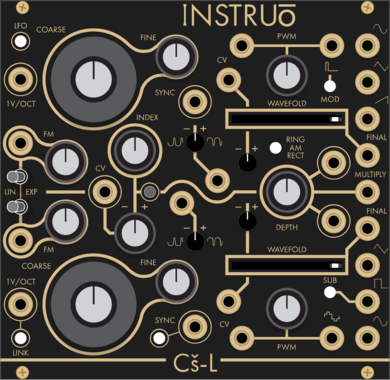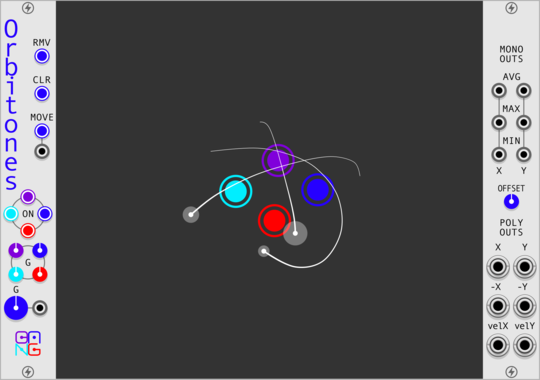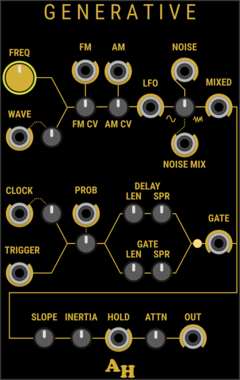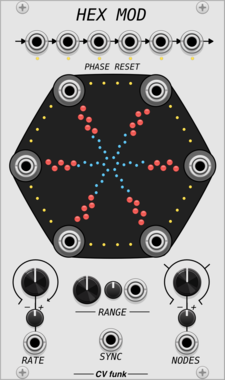HetrickCV Phasor Quadrature
Shapes a phasor into a sine, and outputs both phasors and sines at 90 degree intervals.
LifeFormModular QuadModulator
Quad synced LFO with skew from ramp up to ramp down through sine plus dual unity mixer
Venom Benjolin Oscillator
Complex chaotic oscillator emulating the oscillator and rungler components of a Benjolin
Sanguine Mutants Apices
Versatile complement to any patch, based on Mutable Instruments' Peaks
DelayDrumDualEnvelope generatorHardware cloneLow-frequency oscillatorOscillatorSequencer
Tiny Tricks Modulation Generator x16
Get up to 16 random value (S&H on internal noise) or LFO with random state (rate, waveform, scale, phase) generated on a trigger. Settings for variance and bias of random, whether to include S&H values and unipolar or bipolar.
Regen Modular Cyclex LFO
Low-frequency oscillator that generates waveforms using looped simplex noise.
Sanguine Mutants Temulenti
Multifaceted modulator based on the Parasite firmware for Mutable Instruments' Tides
Clock generatorDigitalEnvelope generatorFunction generatorHardware cloneLow-frequency oscillatorOscillatorWaveshaper
4ms EnvVCA
A compact envelope generator with a built-in exponential VCA.
Envelope generatorVoltage-controlled amplifierLow-frequency oscillatorHardware cloneSlew limiter
DHE Modules Sequencizer 16
Generates a highly customizable 16 step sequence
SequencerEnvelope generatorLow-frequency oscillatorSample and hold
Geodesics DarkEnergy
Complex RM FM oscillator
OscillatorSynth voicePolyphonicDigitalLow-frequency oscillator
Sonus Dept. Semiramis
Semimodular synthesizer
Synth voiceFilterDelayLow-frequency oscillatorOscillatorEnvelope generator
Sanguine Mutants Mortuus
All-around gap filler based on the Dead Man's Catch firmware, with some additions, for Mutable Instruments' Peaks
DelayDrumDualEnvelope generatorHardware cloneLow-frequency oscillatorOscillatorSequencer
nozoïd Nozori_84_LFO_SEQ
6 step LFO / Sequencer
Hardware cloneFunction generatorLow-frequency oscillatorSequencer
HetrickCV Phasor to Waveforms
Shapes incoming phasor signals to useful, static LFO waveshapes. These waveforms are not anti-aliased, hence the LFO designation.
Sanguine Mutants Aestus
Modulator based on Mutable Instruments' Tides
Clock generatorDigitalEnvelope generatorFunction generatorHardware cloneLow-frequency oscillatorOscillatorWaveshaper
Instruō Cš-L
Complex Oscillator (Cs-L, CsL)
Hardware cloneDualOscillatorLow-frequency oscillatorRing modulatorWaveshaper
Tiny Tricks Modulation Generator x1
Get a random value (S&H on internal noise) or LFO with random state (rate, waveform, scale, phase) generated on a trigger. Settings for variance and bias of random, whether to include S&H values and unipolar or bipolar.
Amalgamated Harmonics Generative
A toolkit of functions intended to support generative music creation
NoiseSample and holdLow-frequency oscillatorRandomClock generator
VCV Library Instructions
- Download and install VCV Rack.
- Register for a VCV account and log in using Rack’s “Library” menu.
- Add or purchase a module on the VCV Library.
- Open the “Library” menu in Rack, click “Update all” (if updates are needed), and restart Rack once downloaded.
- Right-click an empty rack space to launch Rack’s module browser to add a module to your patch.
All plugins on the VCV Library are available for Windows, Mac, and Linux.
The “major” version (i.e. MAJOR.MINOR.REVISION) must match between Rack and its plugins.
For example, Rack 2.* can only load 2.* plugins.
Missing or incorrect information in this database, such as a missing tag? Inform the plugin author(s) using the contact information on their plugin/module page.
Developers: see Adding your plugin to the VCV Library.
Notes
Purchasing plugins with the “VCV” brand supports the VCV Rack project. See VCV’s Mission Statement to learn how VCV Rack development is funded.
Prices are in US Dollars.
By purchasing a plugin on the VCV Library, you agree to VCV’s End User License Agreement and Refund Policy.
Contact VCV Support for customer support and questions about the VCV Library.