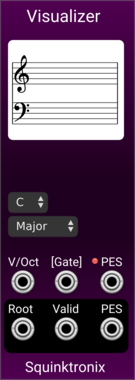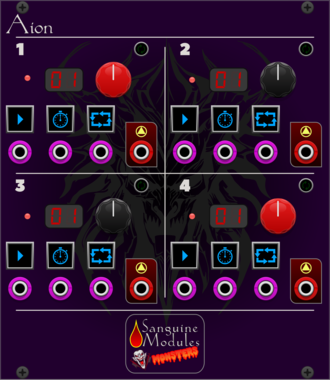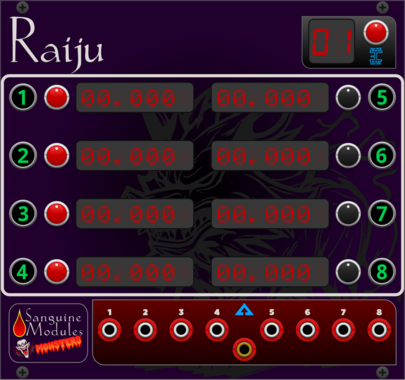artificialcolors C|RB Vi XL
eXtra-Large Two-Dimensional performance instrument with on-screen note guides, selectable octave range, optional note snapping, Y-axis curve shapes, with modulation input. Can also function as a playable VCA.
HetrickCV Phasor Freezer
Duplicates an incoming phasor, but allows you to reset it or freeze it independently of the input.
artificialcolors CRBVi
Two-Dimensional performance instrument with on-screen note guides, selectable octave range, optional note snapping, and Y-axis curve shapes. Can also function as a playable VCA. Virtual re-interpretation of Wygonium C|RB hardware ribbon controller.
artificialcolors CFor2N2ForC
Output a configurable CV and/or trigger across a 1V/Oct semitone CV input.
artificialcolors Pul5es
Outputs a trigger pulse upon receiving a specified number of incoming pulses.
artificialcolors Merc8or
Quickly remap, scale, and/or invert one range of polyphonic CV values to another.
Venom Quad VC Polarizer
Compact polyphonic bipolar VCA and mixer inspired by Mutable Instruments Blinds
AttenuatorMixerPolyphonicRing modulatorUtilityVoltage-controlled amplifier
Sanguine Mutants Vimina
Polyphonic dual clock divider, multiplier and swinger based on the Twigs firmware for Mutable Instruments' Branches
OrangeLine Cron
Interface Module for MIDI>CV deriving BPM from MIDI CLK and 24 pmm CLK/N, handling Transport and calculating CMP cv for GATOR for latency compensation of up to 16 channels
OrangeLine Buckets
Splits up polyphonic pitch and gate input into up to 12 polyphic pitch and gate outputs, depending on pitch value, chainable
4ms MetaModule
MetaModule Hub is used to create patches that run on MetaModule hardware. Use the hub to create mappings between physical and virtual controls and jacks.
Sanguine Mutants Explorator
Polyphonic multiple, mixer, noise source, sample and hold, inverter, rectifier and logic unit, based on Mutable Instruments' Links and Kinks
Hardware cloneLogicMixerMultipleNoisePolyphonicSample and holdUtilityWaveshaper
Sanguine Monsters Oubliette
Null sink and cable holder for input and output wires... doubles as a null voltage source
Sanguine Monsters Brainz
Master control center intended to make synchronizing audio and video files from different recorders easier
Sanguine Monsters Raiju
Flexible, fixed voltage source that can clone its output up to 16 channels and has one channel with a single copy of every selected voltage
Sanguine Monsters Oraculus
n to 1 switch/sequencer that can select its output from a polyphonic cable input
VCV Library Instructions
- Download and install VCV Rack.
- Register for a VCV account and log in using Rack’s “Library” menu.
- Add or purchase a module on the VCV Library.
- Open the “Library” menu in Rack, click “Update all” (if updates are needed), and restart Rack once downloaded.
- Right-click an empty rack space to launch Rack’s module browser to add a module to your patch.
All plugins on the VCV Library are available for Windows, Mac, and Linux.
The “major” version (i.e. MAJOR.MINOR.REVISION) must match between Rack and its plugins.
For example, Rack 2.* can only load 2.* plugins.
Missing or incorrect information in this database, such as a missing tag? Inform the plugin author(s) using the contact information on their plugin/module page.
Developers: see Adding your plugin to the VCV Library.
Notes
Purchasing plugins with the “VCV” brand supports the VCV Rack project. See VCV’s Mission Statement to learn how VCV Rack development is funded.
Prices are in US Dollars.
By purchasing a plugin on the VCV Library, you agree to VCV’s End User License Agreement and Refund Policy.
Contact VCV Support for customer support and questions about the VCV Library.
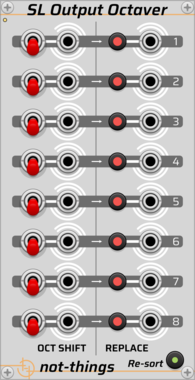

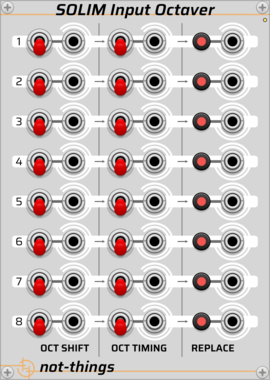

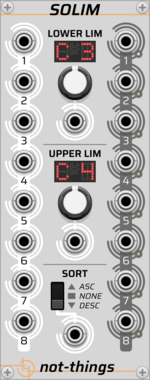



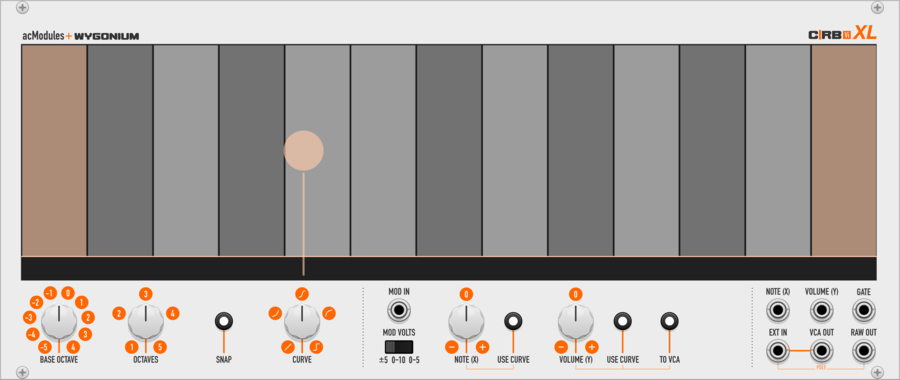

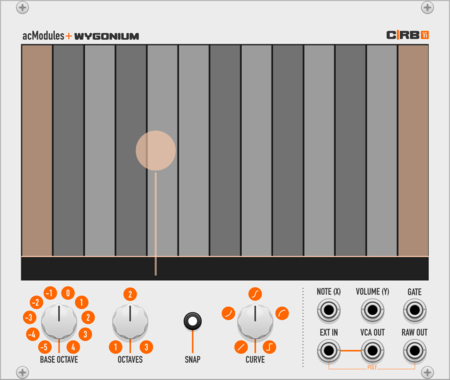


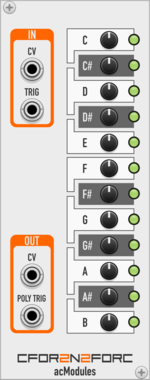











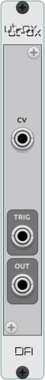











![4ms Shifting Inverting Signal Mingler [SISM]](/screenshots/100/4msCompany/SISM.webp)