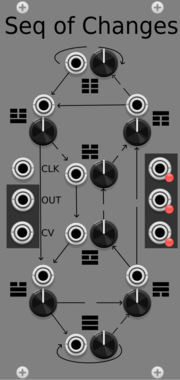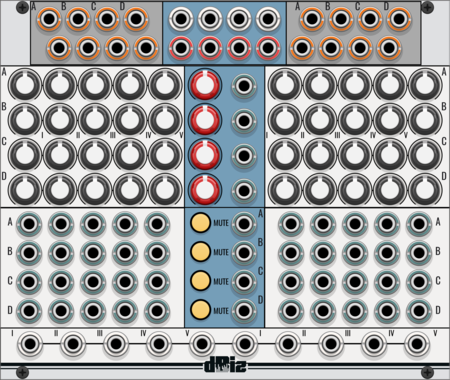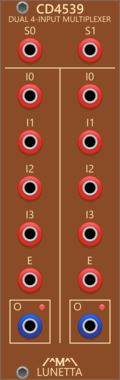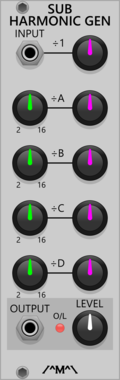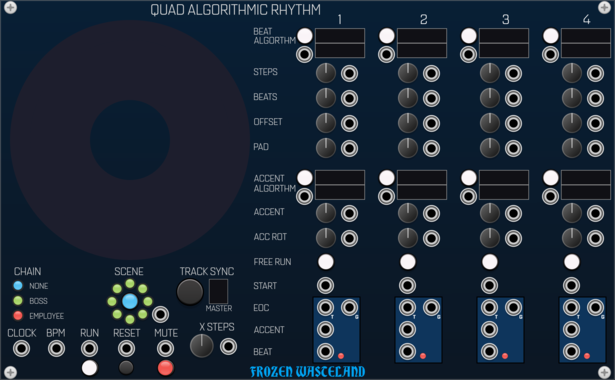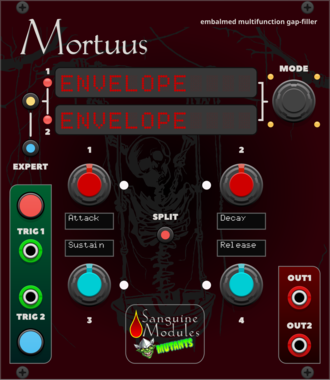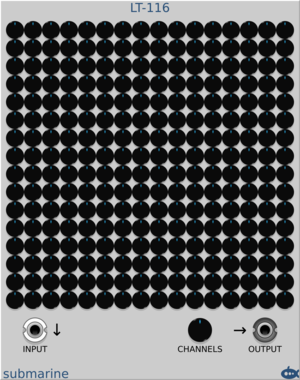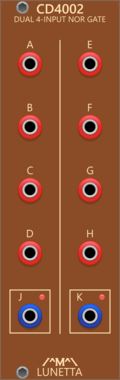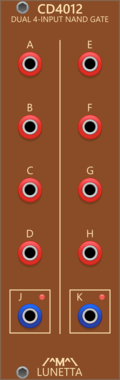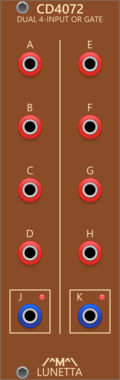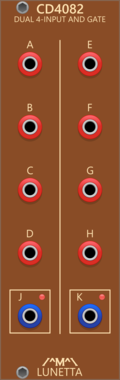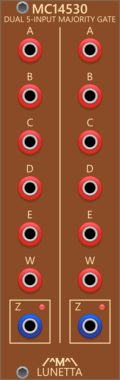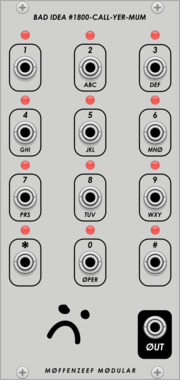Bark Trim LFO Hz
Trims top/bottom values on the selected LFO output, without attenuating. Quick access buttons on labels
Bark Trim LFO BPM
Trims top/bottom values on the selected LFO output, without attenuating. Quick access buttons on labels
Noise86 MultiLogic
Three multi-function logic gates that can each be AND,OR,XOR,NOT with inverted outputs
Noise86 SeqOfChanges
Markov sequencer where the probability of the next trigger is based on the previous three triggers
Noise86 RepeatBuddy
Counter and comparator utility module capable of adding step repeat to a sequencer
Count Modula Polyphonic Manual CV Generator
A basic manual CV generator with a range of output voltages
Sickozell holder Compact
Sample & Hold or Track & Hold with noise generator, probability and range in a compact form factor
Count Modula Clocked Random Gate Logic Expander
Logical processing of the gates from the Clocked Random Gates module
Count Modula Gated Comparator Expander - Random Melody
Gated Comparator expander adding Random Melody output (also works with other sequencers)
HetrickCV Phasor Randomizer
Randomizes phasor signals to create different offset patterns for sequencers.
nozoïd Nozori_68_LFO_MOD
LFO, with parametric waveform and syncronisation to any signal
Hardware cloneDualFunction generatorLow-frequency oscillatorSample and hold
Sanguine Mutants Apices
Versatile complement to any patch, based on Mutable Instruments' Peaks
DelayDrumDualEnvelope generatorHardware cloneLow-frequency oscillatorOscillatorSequencer
Sanguine Mutants Mortuus
All-around gap filler based on the Dead Man's Catch firmware, with some additions, for Mutable Instruments' Peaks
DelayDrumDualEnvelope generatorHardware cloneLow-frequency oscillatorOscillatorSequencer
VCV Library Instructions
- Download and install VCV Rack.
- Register for a VCV account and log in using Rack’s “Library” menu.
- Add or purchase a module on the VCV Library.
- Open the “Library” menu in Rack, click “Update all” (if updates are needed), and restart Rack once downloaded.
- Right-click an empty rack space to launch Rack’s module browser to add a module to your patch.
All plugins on the VCV Library are available for Windows, Mac, and Linux.
The “major” version (i.e. MAJOR.MINOR.REVISION) must match between Rack and its plugins.
For example, Rack 2.* can only load 2.* plugins.
Missing or incorrect information in this database, such as a missing tag? Inform the plugin author(s) using the contact information on their plugin/module page.
Developers: see Adding your plugin to the VCV Library.
Notes
Purchasing plugins with the “VCV” brand supports the VCV Rack project. See VCV’s Mission Statement to learn how VCV Rack development is funded.
Prices are in US Dollars.
By purchasing a plugin on the VCV Library, you agree to VCV’s End User License Agreement and Refund Policy.
Contact VCV Support for customer support and questions about the VCV Library.