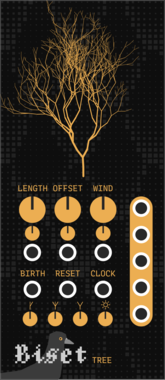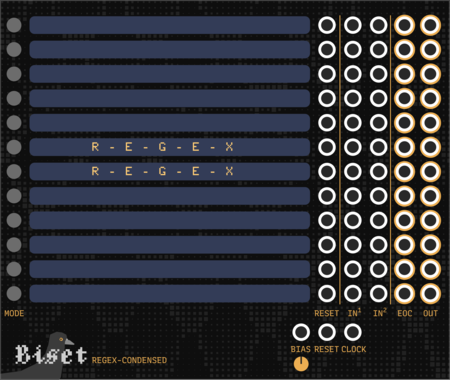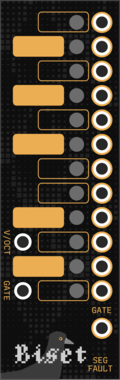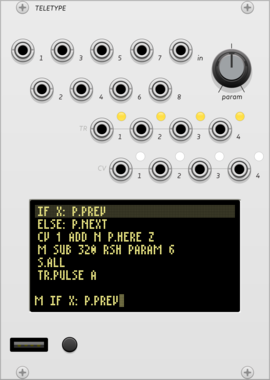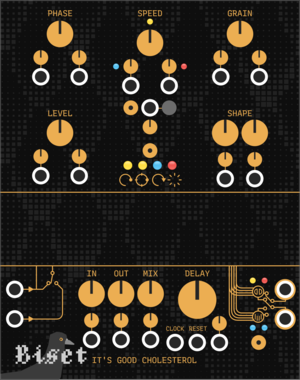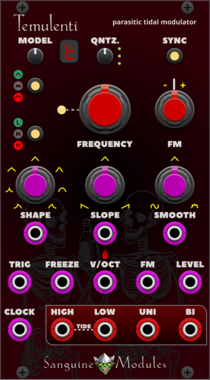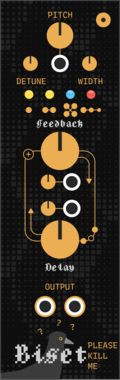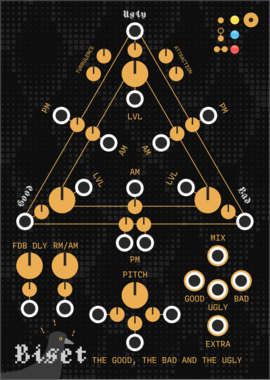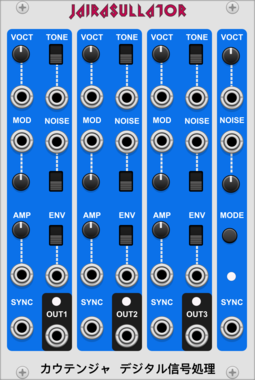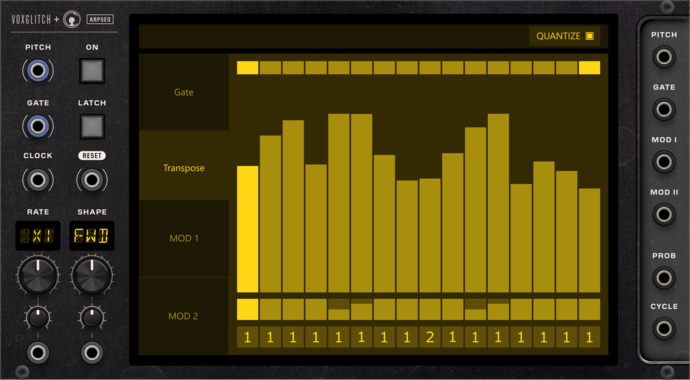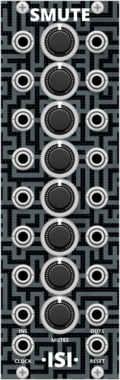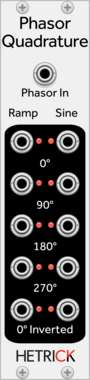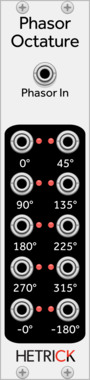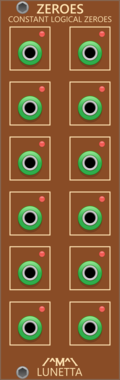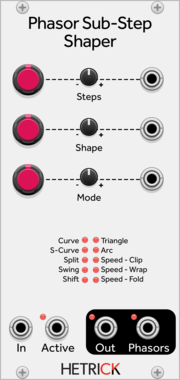monome teletype
algorithmic ecosystem: a dynamic, musical event triggering platform
ArpeggiatorClock generatorClock modulatorEnvelope followerEnvelope generatorFunction generatorLogicQuantizerRandomSequencerSlew limiterSample and holdUtilityDigitalHardware cloneExternal
Sanguine Mutants Temulenti
Multifaceted modulator based on the Parasite firmware for Mutable Instruments' Tides
Clock generatorDigitalEnvelope generatorFunction generatorHardware cloneLow-frequency oscillatorOscillatorWaveshaper
KautenjaDSP Jairasullator
An emulation of the General Instrument AY-3-8910 chip.
DistortionLow-frequency oscillatorNoiseOscillatorPolyphonicSynth voiceVoltage-controlled amplifier
HetrickCV Phasor Generator
Generates a phasor along with time-synced gates.
OscillatorClock generatorClock modulatorLow-frequency oscillatorRandomPolyphonic
TyrannosaurusRu LogisticScratch
Scratching chaotic oscillator based on https://www.mathematica-journal.com/2013/05/27/using-the-logistic-map-to-generate-scratching-sounds/
Holonic Systems SwissCheeseKnife
Quad utility module with a twist
UtilityAttenuatorMixerQuadVoltage-controlled amplifierSample and holdSlew limiter
OrangeLine Buckets
Splits up polyphonic pitch and gate input into up to 12 polyphic pitch and gate outputs, depending on pitch value, chainable
HetrickCV Phasor Quadrature
Shapes a phasor into a sine, and outputs both phasors and sines at 90 degree intervals.
HetrickCV Phasor Sub-Step Shaper
Processes individual steps of phasor signals in interesting ways for sequence modification or phase distortion synthesis.
Sparkette's Stuff Polyphonic Selector
Selects one output (or more) from a polyphonic input based on the voltage from another input.
Dintree V218 SH Clock Noise
Sample and Hold, Clock and Noise Generator
Clock generatorFunction generatorNoiseRandomSample and holdUtility
Sanguine Mutants Contextus
Multipurpose, polyphonic macro oscillator based on the Renaissance alternative firmware for Mutable Instruments' Braids
DigitalHardware cloneNoiseOscillatorPolyphonicSynth voiceWaveshaper
VCV Library Instructions
- Download and install VCV Rack.
- Register for a VCV account and log in using Rack’s “Library” menu.
- Add or purchase a module on the VCV Library.
- Open the “Library” menu in Rack, click “Update all” (if updates are needed), and restart Rack once downloaded.
- Right-click an empty rack space to launch Rack’s module browser to add a module to your patch.
All plugins on the VCV Library are available for Windows, Mac, and Linux.
The “major” version (i.e. MAJOR.MINOR.REVISION) must match between Rack and its plugins.
For example, Rack 2.* can only load 2.* plugins.
Missing or incorrect information in this database, such as a missing tag? Inform the plugin author(s) using the contact information on their plugin/module page.
Developers: see Adding your plugin to the VCV Library.
Notes
Purchasing plugins with the “VCV” brand supports the VCV Rack project. See VCV’s Mission Statement to learn how VCV Rack development is funded.
Prices are in US Dollars.
By purchasing a plugin on the VCV Library, you agree to VCV’s End User License Agreement and Refund Policy.
Contact VCV Support for customer support and questions about the VCV Library.