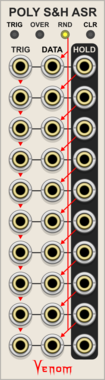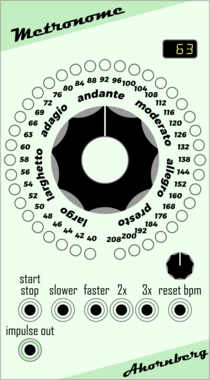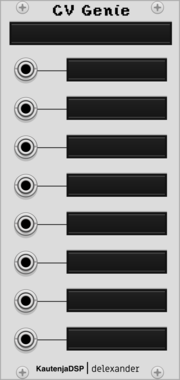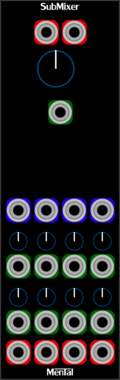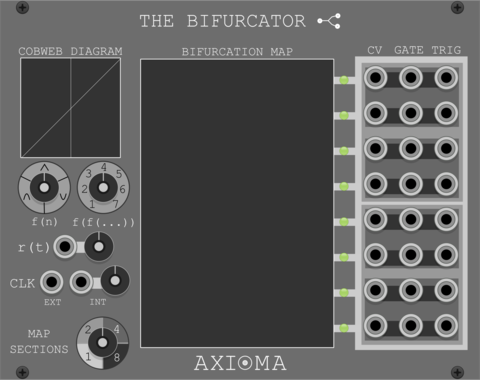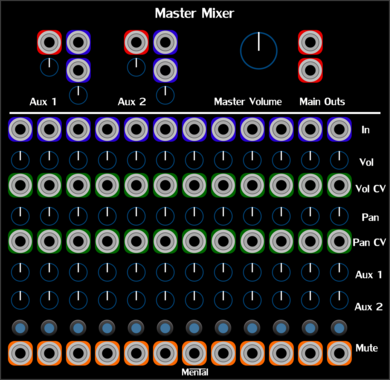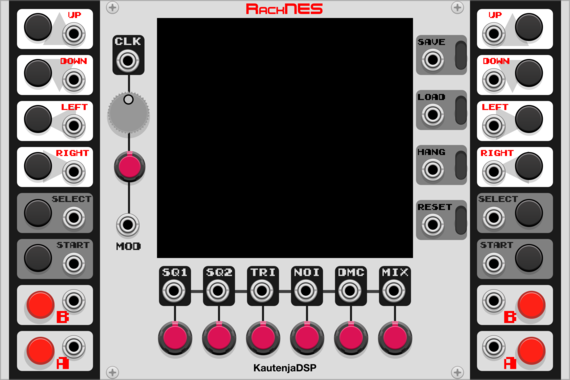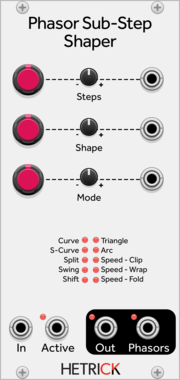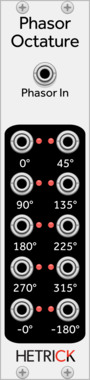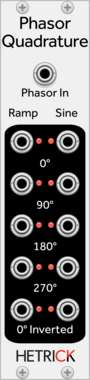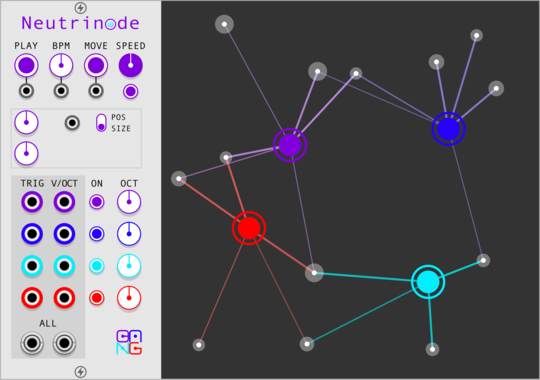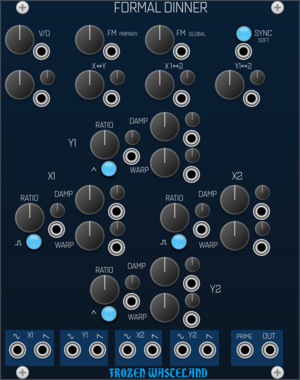Venom Poly Sample & Hold Analog Shift Register
Ten channel polyphonic sample and hold combined with a shift register
stoermelder MIDI-STEP
Module for relative modes of endless knobs on your MIDI controller, such as Arturia Beatstep, Native Instruments Komplete Keyboards or Behringer X-TOUCH
HetrickCV Phasor Sub-Step Shaper
Processes individual steps of phasor signals in interesting ways for sequence modification or phase distortion synthesis.
Ohmer Modules Polarity Switch
Signal is routed to "P" if its voltage is positive. Otherwise, it's routed to "N" (but as positive equivalent / absolute value)
HetrickCV Phasor Quadrature
Shapes a phasor into a sine, and outputs both phasors and sines at 90 degree intervals.
Sha#Bang! Modules Neutrinode
Node-based generator with four independent nodes to connected particles
Sm@rTAZZ Studio D-Octer
Transposed the input voltage by 2 and 1 octave, up and down, each result is sent to a separate output.
Sparkette's Stuff Dual Integrator
Modulates up to two values over time at variable speed. DMA compatible; try stacking multiple horizontally.
Audible Instruments Tidal Modulator
Based on Mutable Instruments Tides
Low-frequency oscillatorOscillatorWaveshaperFunction generatorHardware clone
CuteFox Modules Intervallic Pair Quantizer
Quantizer based on a pair of intervals from 0 to 11 (semitones)
VCV Library Instructions
- Download and install VCV Rack.
- Register for a VCV account and log in using Rack’s “Library” menu.
- Add or purchase a module on the VCV Library.
- Open the “Library” menu in Rack, click “Update all” (if updates are needed), and restart Rack once downloaded.
- Right-click an empty rack space to launch Rack’s module browser to add a module to your patch.
All plugins on the VCV Library are available for Windows, Mac, and Linux.
The “major” version (i.e. MAJOR.MINOR.REVISION) must match between Rack and its plugins.
For example, Rack 2.* can only load 2.* plugins.
Missing or incorrect information in this database, such as a missing tag? Inform the plugin author(s) using the contact information on their plugin/module page.
Developers: see Adding your plugin to the VCV Library.
Notes
Purchasing plugins with the “VCV” brand supports the VCV Rack project. See VCV’s Mission Statement to learn how VCV Rack development is funded.
Prices are in US Dollars.
By purchasing a plugin on the VCV Library, you agree to VCV’s End User License Agreement and Refund Policy.
Contact VCV Support for customer support and questions about the VCV Library.