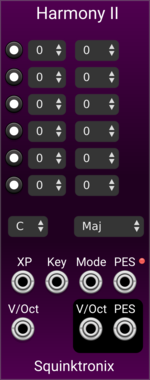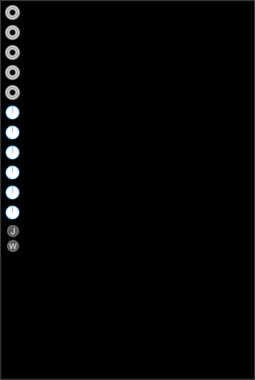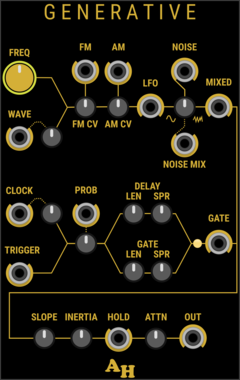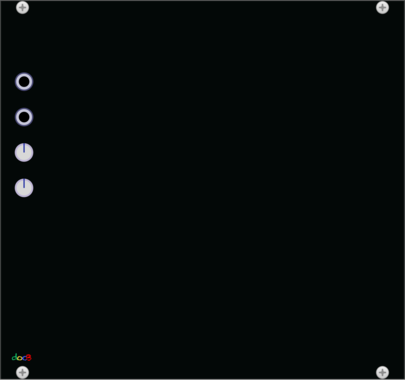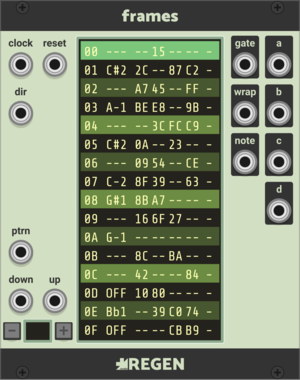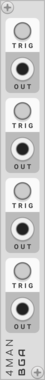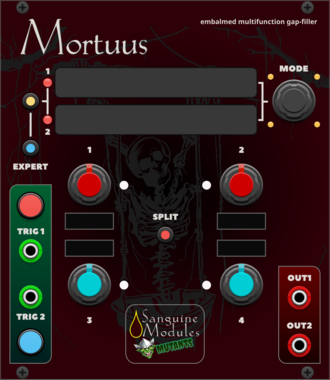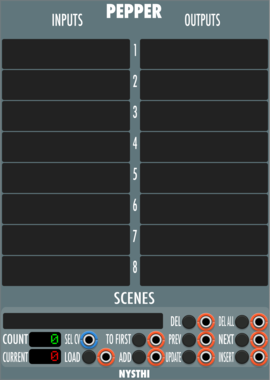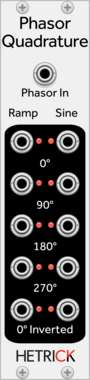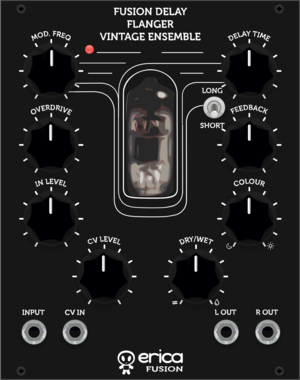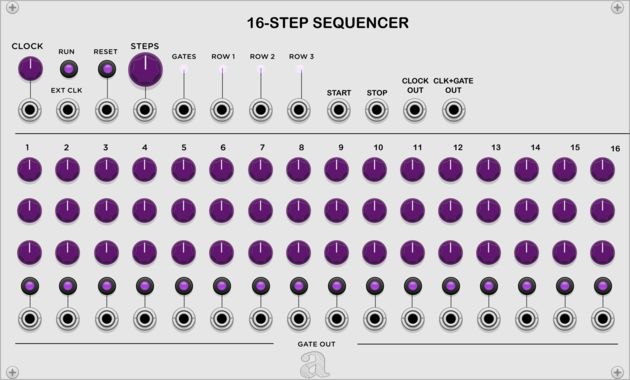AlliewayAudio Koan
Transforms audio or CVs from subtle warming to annihilation. Telecommunications signal compander (Variable MU-law Encoder/Decoder) with built-in noise, analog clipping, mixer, and thru-zero VCA. Try plugging your favorite filter or effect between encoder and decoder!
CompressorDistortionDigitalEffectLimiterMixerNoiseRing modulatorUtilityVoltage-controlled amplifierWaveshaper
Count Modula Polyphonic Voltage Controlled Switch
Selects between 2 polyphonic inputs or routes 1 polyphonic input to one of 2 polyphonic outputs based on the level of the signal at the polyphonic CV input
HetrickCV Gate Junction Expanded
Eight channel gate processor, expanded with more jacks and polyphony.
Sckitam WaveguideDelay
High precision delay. Building block for waveguide, Karplus-Strong synthesis, Flanger and Chorus
Chortling Hamster Modules Bitwise
Bitwise is four sample and hold circuits whose triggers can be affected by CV controlled patterns.
Amalgamated Harmonics Generative
A toolkit of functions intended to support generative music creation
NoiseSample and holdLow-frequency oscillatorRandomClock generator
Regen Modular Frames
A sequencer that takes inspiration from tracker software.
Sanguine Modules Sanguine Mortuus
Based on the Dead Man's Catch alternative firmware for Peaks'
DrumEnvelope generatorOscillatorLow-frequency oscillatorSequencerHardware cloneDual
HetrickCV Phasor Quadrature
Shapes a phasor into a sine, and outputs both phasors and sines at 90 degree intervals.
Befaco MIDI Thing V2
Hardware MIDI Thing v2 is a flexible MIDI to CV converter, this module acts as a bridge from VCV
VCV Library Instructions
- Download and install VCV Rack.
- Register for a VCV account and log in using Rack’s “Library” menu.
- Add or purchase a module on the VCV Library.
- Open the “Library” menu in Rack, click “Update all” (if updates are needed), and restart Rack once downloaded.
- Right-click an empty rack space to launch Rack’s module browser to add a module to your patch.
All plugins on the VCV Library are available for Windows, Mac, and Linux.
The “major” version (i.e. MAJOR.MINOR.REVISION) must match between Rack and its plugins.
For example, Rack 2.* can only load 2.* plugins.
Missing or incorrect information in this database, such as a missing tag? Inform the plugin author(s) using the contact information on their plugin/module page.
Developers: see Adding your plugin to the VCV Library.
Notes
Purchasing plugins with the “VCV” brand supports the VCV Rack project. See VCV’s Mission Statement to learn how VCV Rack development is funded.
Prices are in US Dollars.
By purchasing a plugin on the VCV Library, you agree to VCV’s End User License Agreement and Refund Policy.
Contact VCV Support for customer support and questions about the VCV Library.