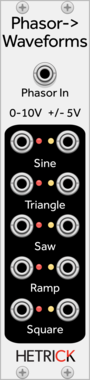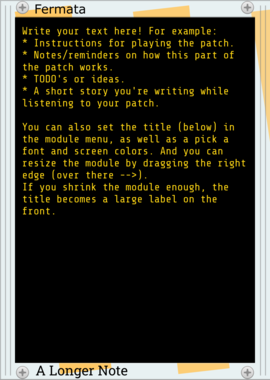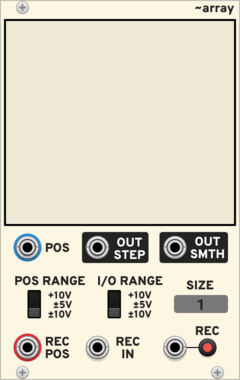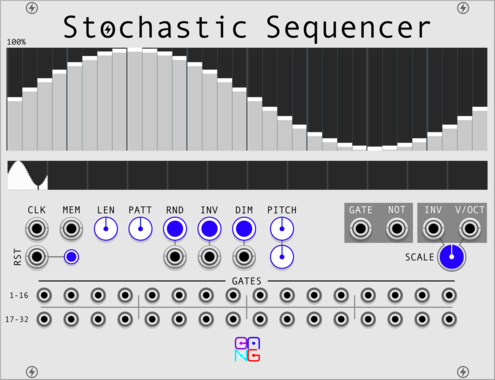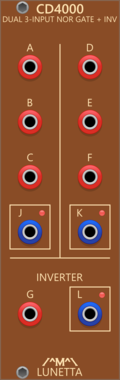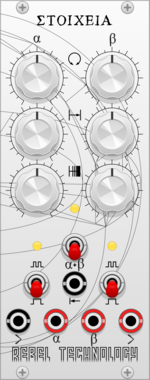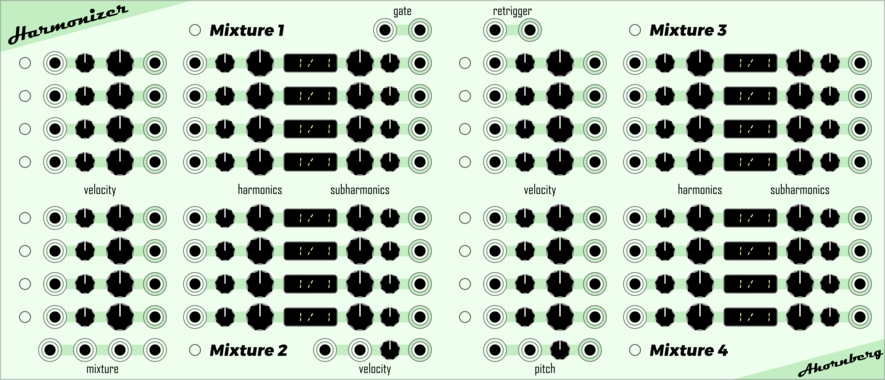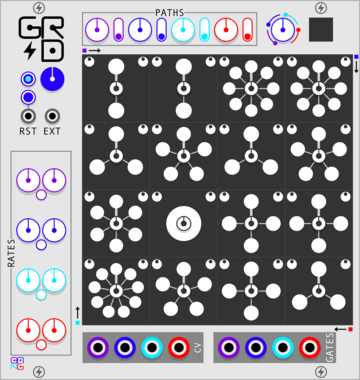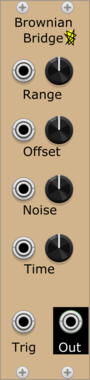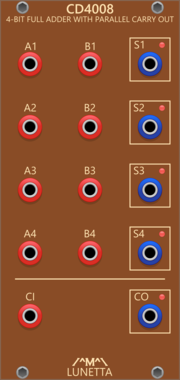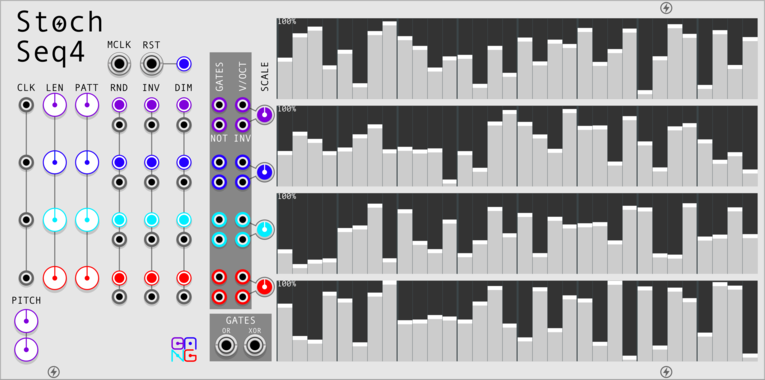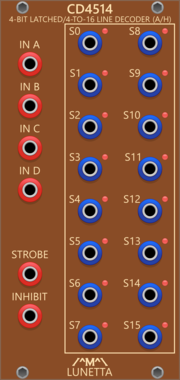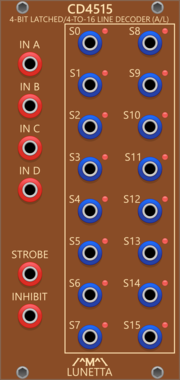HetrickCV Phasor to Waveforms
Shapes incoming phasor signals to useful, static LFO waveshapes. These waveforms are not anti-aliased, hence the LFO designation.
Stochastic Telegraph Fermata
Write much longer text notes, and various sizes of labels. Fermata is resizable, scrolls, has font and color choices, and more.
OrangeLine Morpheus
Morphing of given or random sequences with turing machine functionality and 16 Internal Memory Slots.
PdArray Array
Draw or record sequences, envelopes or audio
Envelope generatorFunction generatorSamplerVisualWaveshaperPolyphonic
Count Modula Trigger Sequencer Gate Expander
Adds gate outputs to the 8 and 16 Step Trigger Sequencers
LindenbergResearch Sangster BBD Analog Delay
Voltage Controlled BBD-Style Analog Delay with Distortion
Nonlinear Circuits Router
Simple switch. If the CV input is below the knob voltage setting, the output is active. Panel by jk.
Lunetta Modula CD4008 4-Bit Full Adder With Parallel Carry Out
4-Bit Full Adder With Parallel Carry Out
Sanguine Mutants Apices
Versatile complement to any patch, based on Mutable Instruments' Peaks
DelayDrumDualEnvelope generatorHardware cloneLow-frequency oscillatorOscillatorSequencer
Lunetta Modula CD4514 4-Bit Latched/4-to-16 Line Decoder (Active High Outputs)
4-Bit Latched/4-to-16 Line Decoder with Active High Outputs)
Lunetta Modula CD4515 4-Bit Latched/4-to-16 Line Decoder (Active Low Outputs)
4-Bit Latched/4-to-16 Line Decoder with Active Low Outputs
Aunty Langton's Musical Ant
A Langton's Ant implementation in Rack
SequencerClock generatorClock modulatorArpeggiatorPolyphonic
VCV Library Instructions
- Download and install VCV Rack.
- Register for a VCV account and log in using Rack’s “Library” menu.
- Add or purchase a module on the VCV Library.
- Open the “Library” menu in Rack, click “Update all” (if updates are needed), and restart Rack once downloaded.
- Right-click an empty rack space to launch Rack’s module browser to add a module to your patch.
All plugins on the VCV Library are available for Windows, Mac, and Linux.
The “major” version (i.e. MAJOR.MINOR.REVISION) must match between Rack and its plugins.
For example, Rack 2.* can only load 2.* plugins.
Missing or incorrect information in this database, such as a missing tag? Inform the plugin author(s) using the contact information on their plugin/module page.
Developers: see Adding your plugin to the VCV Library.
Notes
Purchasing plugins with the “VCV” brand supports the VCV Rack project. See VCV’s Mission Statement to learn how VCV Rack development is funded.
Prices are in US Dollars.
By purchasing a plugin on the VCV Library, you agree to VCV’s End User License Agreement and Refund Policy.
Contact VCV Support for customer support and questions about the VCV Library.