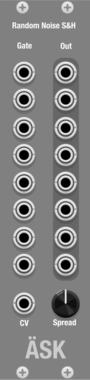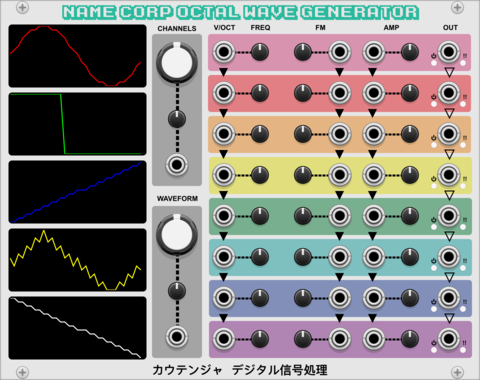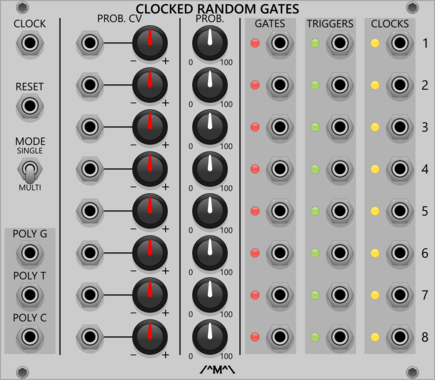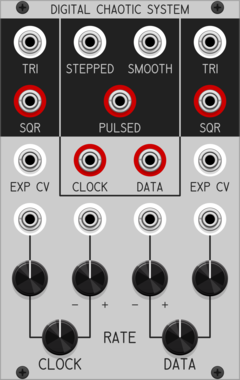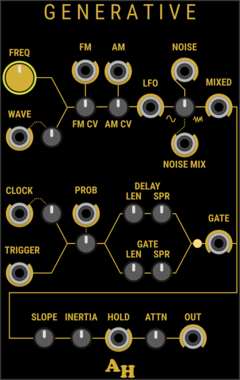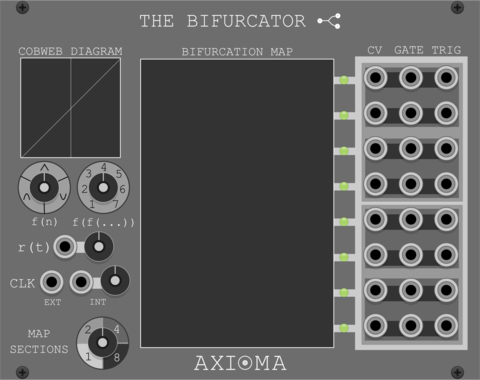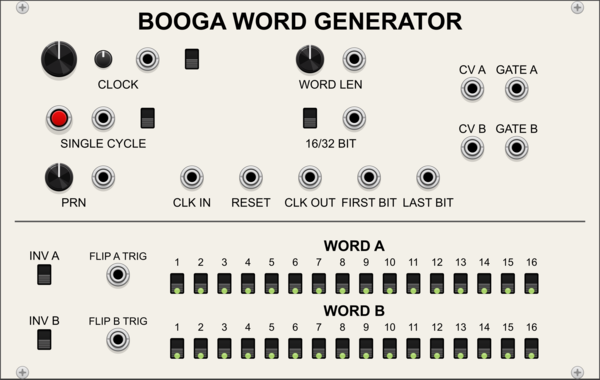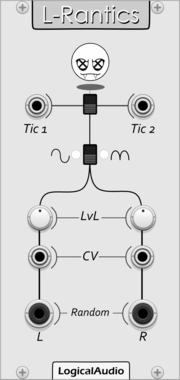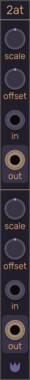KautenjaDSP Name Corp Octal Wave Generator
An emulation of the Namco 163 wavetable chip from Nintendo Entertainment System (NES) cartridges.
Studio Six Plus One Bose
Multi output random voltage generator, sample and hold with no input, steady or analog style drooping outputs
Patchable Devices Digital Chaotic System
Digital 8-bit Shift Register driven by two independent VCOs
Clock generatorClock modulatorFunction generatorLogicLow-frequency oscillatorNoiseOscillatorRandomSequencerUtility
Amalgamated Harmonics Generative
A toolkit of functions intended to support generative music creation
NoiseSample and holdLow-frequency oscillatorRandomClock generator
LindenbergResearch NO!ZER Probability Emitter
Dynamic Noise and Random Generator
Tyche Omen
Controls the seed of the other Tyche modules
RandomSample and holdNoiseLow-frequency oscillatorFunction generatorClock modulatorLogicMixerSlew limiter
Slime Child Audio Envelopes
Dual Semi-Interruptable Attack-Decay Envelope Generators
Sanguine Monsters Fortuna
Pair of polyphonic Bernoulli-like random signal routers with integrated crossfader
Prok Modular Dual Filter
Dual filters with Band Pass, Low Pass and High Pass
Count Modula Shepard Generator
Generates a set of 8 ramp and sawtooth control signals appropriately phased for generation of Shepard tones
Sparkette's Stuff Busybox
Multipurpose module containing four LFO's, two ADSR+VCA envelopes, and a noise generator.
KautenjaDSP Super ADSR
An emulation of the ADSR envelope generator from the S-SMP chip on the Super Nintendo Entertainment System (SNES).
VCV Library Instructions
- Download and install VCV Rack.
- Register for a VCV account and log in using Rack’s “Library” menu.
- Add or purchase a module on the VCV Library.
- Open the “Library” menu in Rack, click “Update all” (if updates are needed), and restart Rack once downloaded.
- Right-click an empty rack space to launch Rack’s module browser to add a module to your patch.
All plugins on the VCV Library are available for Windows, Mac, and Linux.
The “major” version (i.e. MAJOR.MINOR.REVISION) must match between Rack and its plugins.
For example, Rack 2.* can only load 2.* plugins.
Missing or incorrect information in this database, such as a missing tag? Inform the plugin author(s) using the contact information on their plugin/module page.
Developers: see Adding your plugin to the VCV Library.
Notes
Purchasing plugins with the “VCV” brand supports the VCV Rack project. See VCV’s Mission Statement to learn how VCV Rack development is funded.
Prices are in US Dollars.
By purchasing a plugin on the VCV Library, you agree to VCV’s End User License Agreement and Refund Policy.
Contact VCV Support for customer support and questions about the VCV Library.