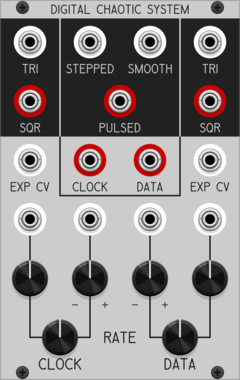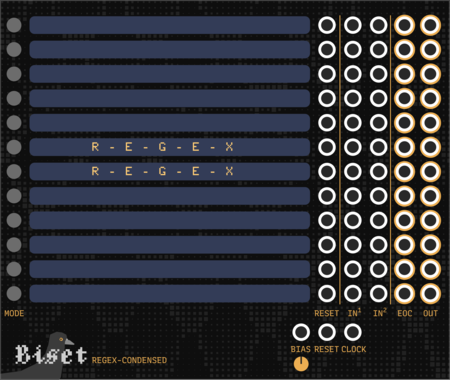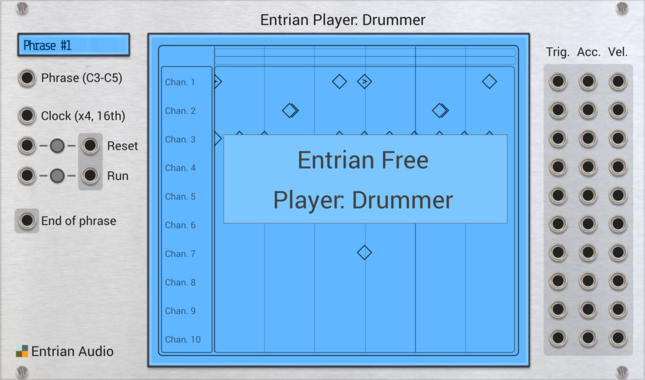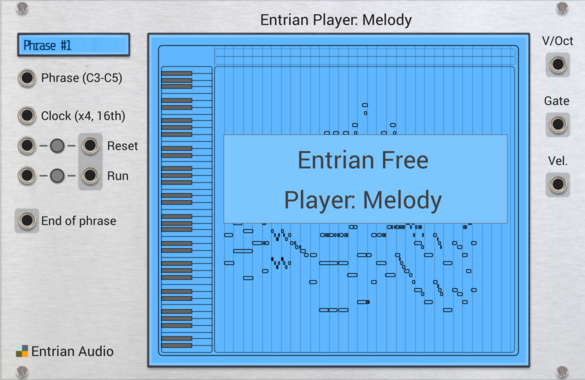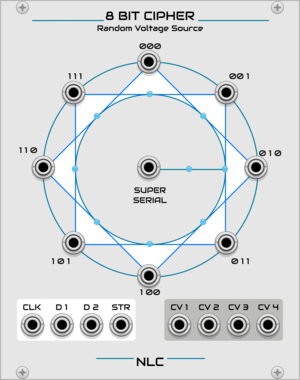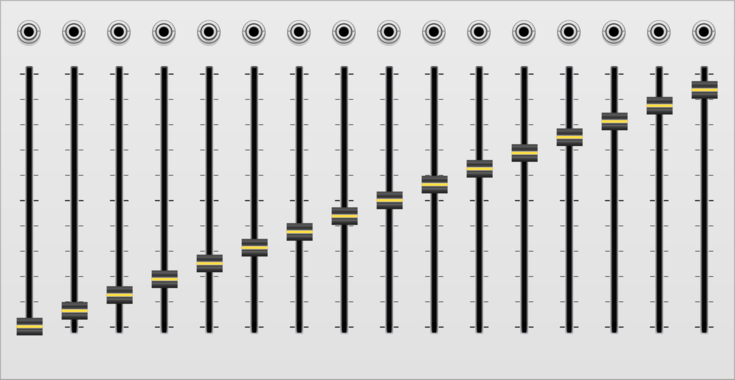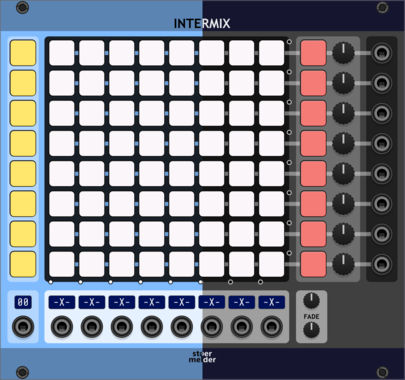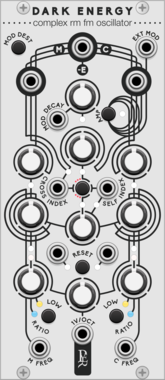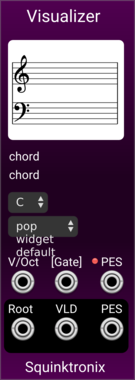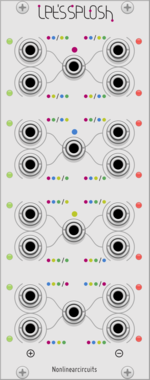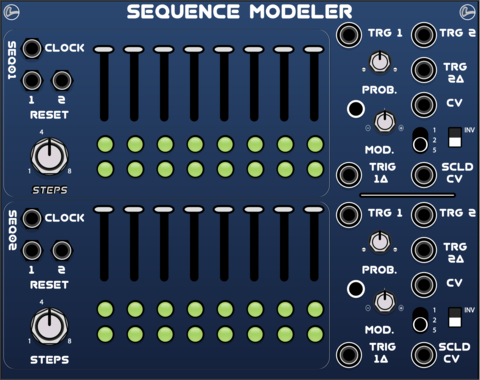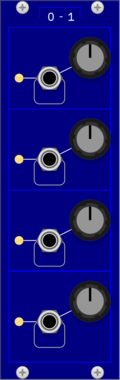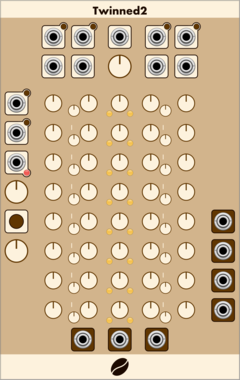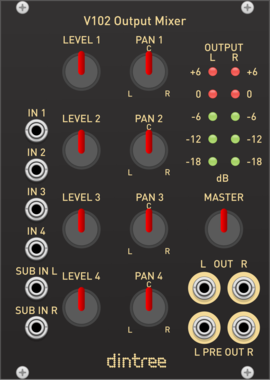Patchable Devices Digital Chaotic System
Digital 8-bit Shift Register driven by two independent VCOs
Clock generatorClock modulatorFunction generatorLogicLow-frequency oscillatorNoiseOscillatorRandomSequencerUtility
Sanguine Mutants Explorator
Polyphonic multiple, mixer, noise source, sample and hold, inverter, rectifier and logic unit, based on Mutable Instruments' Links and Kinks
Hardware cloneLogicMixerMultipleNoisePolyphonicSample and holdUtilityWaveshaper
Sanguine Mutants Apices
Versatile complement to any patch, based on Mutable Instruments' Peaks
DelayDrumDualEnvelope generatorHardware cloneLow-frequency oscillatorOscillatorSequencer
Entrian Player: Melody
Piano roll melody and chord player for MIDI files and Entrian Sequencer songs.
Geodesics DarkEnergy
Complex RM FM oscillator
OscillatorSynth voicePolyphonicDigitalLow-frequency oscillator
gregsbrain xVox Harmonic Pitch Shifter
A 4 Voice Quantizing Pitch Shifter
Hardware cloneDigitalQuantizerTunerFilterEnvelope generatorSample and holdVocoderVisual
Geodesics Energy
Relativistic oscillator
OscillatorSynth voicePolyphonicDigitalLow-frequency oscillator
Venom Quad VC Polarizer
Compact polyphonic bipolar VCA and mixer inspired by Mutable Instruments Blinds
AttenuatorMixerPolyphonicRing modulatorUtilityVoltage-controlled amplifier
Nonlinear Circuits Let's Splosh
Four inputs run into lots of Difference Rectifiers for many output variations. Panel by Papernoise.
Sanguine Mutants Anuli
Polyphonic resonator based on Mutable Instruments' Rings
EffectFilterHardware cloneOscillatorPhysical modelingPolyphonic
Autinn Fluencerator
Random melody sequencer with special constraints that make it sound more pleasant for the ear
Venom Wave Folder
A polyphonic configurable wave folder
PolyphonicRing modulatorVoltage-controlled amplifierWaveshaper
Venom VCA Mix 4 Stereo
Stereo compact audio or CV VCA, mixer, attenuator, inverter, amplifier, and/or offset
AttenuatorMixerPolyphonicRing modulatorUtilityVoltage-controlled amplifier
VCV Library Instructions
- Download and install VCV Rack.
- Register for a VCV account and log in using Rack’s “Library” menu.
- Add or purchase a module on the VCV Library.
- Open the “Library” menu in Rack, click “Update all” (if updates are needed), and restart Rack once downloaded.
- Right-click an empty rack space to launch Rack’s module browser to add a module to your patch.
All plugins on the VCV Library are available for Windows, Mac, and Linux.
The “major” version (i.e. MAJOR.MINOR.REVISION) must match between Rack and its plugins.
For example, Rack 2.* can only load 2.* plugins.
Missing or incorrect information in this database, such as a missing tag? Inform the plugin author(s) using the contact information on their plugin/module page.
Developers: see Adding your plugin to the VCV Library.
Notes
Purchasing plugins with the “VCV” brand supports the VCV Rack project. See VCV’s Mission Statement to learn how VCV Rack development is funded.
Prices are in US Dollars.
By purchasing a plugin on the VCV Library, you agree to VCV’s End User License Agreement and Refund Policy.
Contact VCV Support for customer support and questions about the VCV Library.