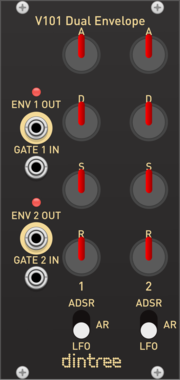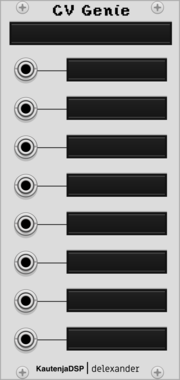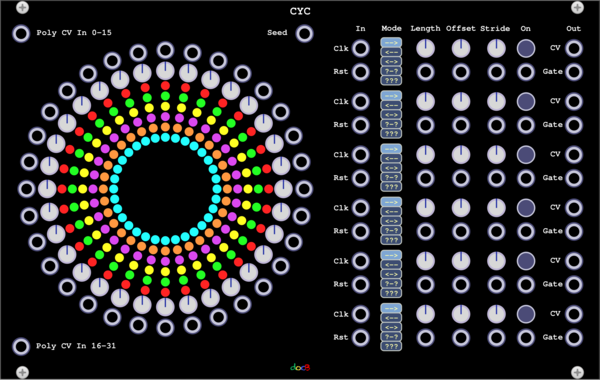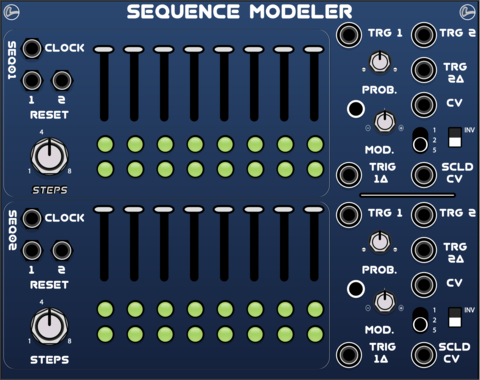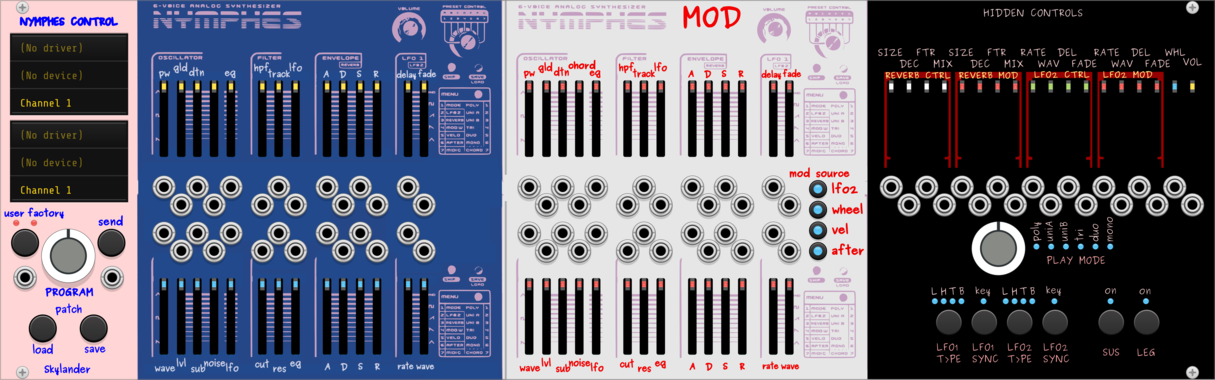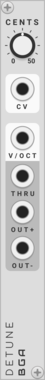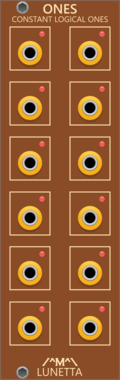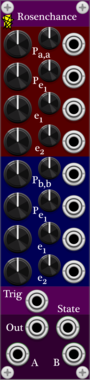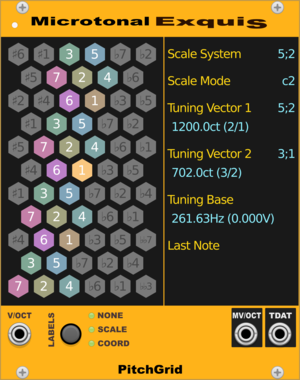Dintree V101 Dual Envelope
Dual ADSR, AR and LFO Generator
DualEnvelope generatorLow-frequency oscillatorHardware clone
OrangeLine Morpheus
Morphing of given or random sequences with turing machine functionality and 16 Internal Memory Slots.
HetrickCV Phasor Rhythm Group
Generates a clock by dividing a phasor into a series of triggers, and then groups the clock into two subrhythms.
Nonlinear Circuits Router
Simple switch. If the CV input is below the knob voltage setting, the output is active. Panel by jk.
Sanguine Modules Brainz
A master control center intended to make synchronizing audio and video files from different recorders easier.
Sanguine Mutants Anuli
Polyphonic resonator based on Mutable Instruments' Rings
EffectFilterHardware cloneOscillatorPhysical modelingPolyphonic
Autinn Fluencerator
Random melody sequencer with special constraints that make it sound more pleasant for the ear
Sanguine Modules Alchemist
Mix up to 16 channels from a polyphonic cable to a single monophonic output or a mixed polyphonic cable
LifeFormModular PitchIntegrator
Sequential switch based on ML switches, with sample and hold designed for pitch
TheModularMind OSCelotExpander
Expander for OSC'elot outputting a trigger and CV for each controller
VCV Library Instructions
- Download and install VCV Rack.
- Register for a VCV account and log in using Rack’s “Library” menu.
- Add or purchase a module on the VCV Library.
- Open the “Library” menu in Rack, click “Update all” (if updates are needed), and restart Rack once downloaded.
- Right-click an empty rack space to launch Rack’s module browser to add a module to your patch.
All plugins on the VCV Library are available for Windows, Mac, and Linux.
The “major” version (i.e. MAJOR.MINOR.REVISION) must match between Rack and its plugins.
For example, Rack 2.* can only load 2.* plugins.
Missing or incorrect information in this database, such as a missing tag? Inform the plugin author(s) using the contact information on their plugin/module page.
Developers: see Adding your plugin to the VCV Library.
Notes
Purchasing plugins with the “VCV” brand supports the VCV Rack project. See VCV’s Mission Statement to learn how VCV Rack development is funded.
Prices are in US Dollars.
By purchasing a plugin on the VCV Library, you agree to VCV’s End User License Agreement and Refund Policy.
Contact VCV Support for customer support and questions about the VCV Library.