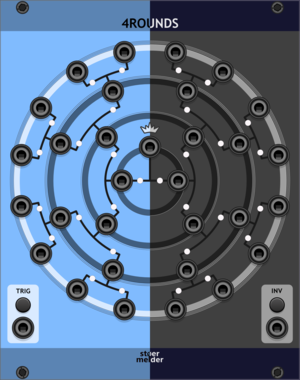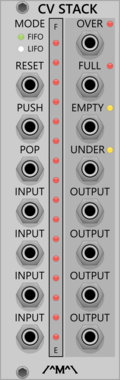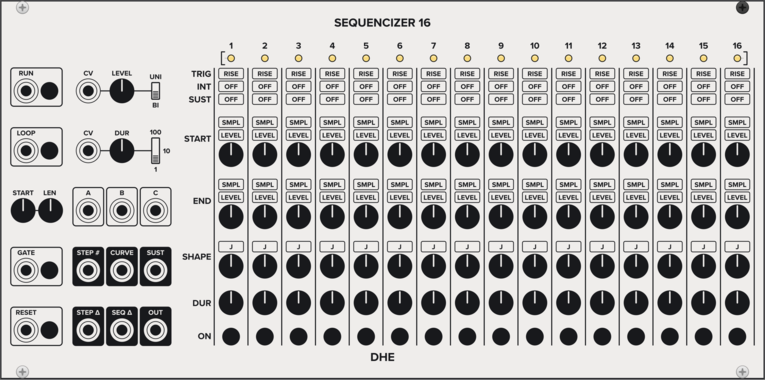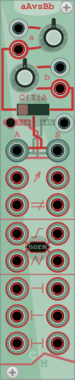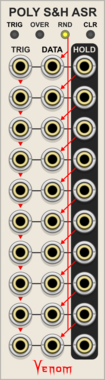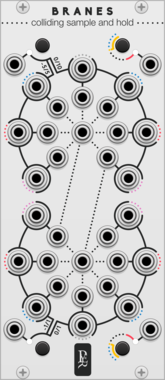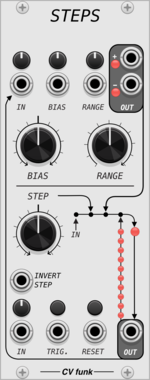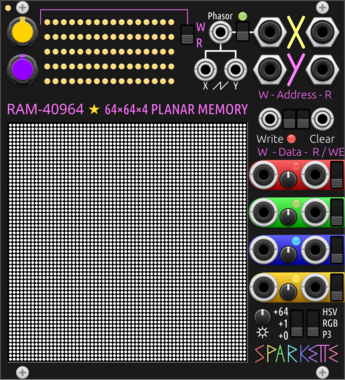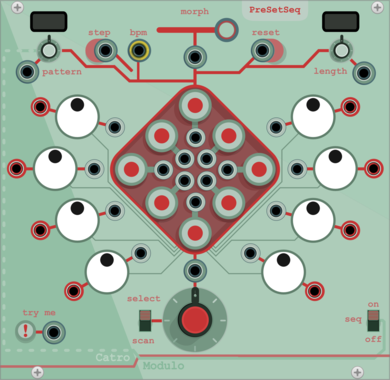Count Modula CV Stack
Sequential voltage storage stack with First In First Out or Last In First Out operation
Tiny Tricks Modulation Generator x8
Get up to 8 random value (S&H on internal noise) or LFO with random state (rate, waveform, scale, phase) generated on a trigger. Settings for variance and bias of random, whether to include S&H values and unipolar or bipolar.
gregsbrain xVox Harmonic Pitch Shifter
A 4 Voice Quantizing Pitch Shifter
Hardware cloneDigitalQuantizerTunerFilterEnvelope generatorSample and holdVocoderVisual
Studio Six Plus One Bose
Multi output random voltage generator, sample and hold with no input, steady or analog style drooping outputs
Chortling Hamster Modules Bitwise
Bitwise is four sample and hold circuits whose triggers can be affected by CV controlled patterns.
stoermelder SIPO
Serial-in parallel-out shift register with polyphonic output and CV controls for skipping and incrementing on sampled values
DHE Modules Sequencizer 16
Generates a highly customizable 16 step sequence
SequencerEnvelope generatorLow-frequency oscillatorSample and hold
Venom Poly Sample & Hold Analog Shift Register
Ten channel polyphonic sample and hold combined with a shift register
Vult Flux
Quad Voltage Processor
AttenuatorEnvelope followerQuadSample and holdSlew limiterUtilityPolyphonic
Stochastic Telegraph Drifter
Varying linear function generator. Makes sequences that change in small (or large) ways. A line defined by X/Y points, each doing a random walk.
Tiny Tricks Sample and hold x16
Get 16 random values on trigger (sample and hold). Internal noise only.
Befaco Sampling Modulator
Multi-function module that lies somewhere between a VCO, a Sample & Hold, and an 8 step trigger sequencer
Sparkette's Stuff RAM-40964
64×64×4 planar random access memory, designed with RGB Matrix in mind. DMA compatible.
Sickozell holder Compact
Sample & Hold or Track & Hold with noise generator, probability and range in a compact form factor
VCV Library Instructions
- Download and install VCV Rack.
- Register for a VCV account and log in using Rack’s “Library” menu.
- Add or purchase a module on the VCV Library.
- Open the “Library” menu in Rack, click “Update all” (if updates are needed), and restart Rack once downloaded.
- Right-click an empty rack space to launch Rack’s module browser to add a module to your patch.
All plugins on the VCV Library are available for Windows, Mac, and Linux.
The “major” version (i.e. MAJOR.MINOR.REVISION) must match between Rack and its plugins.
For example, Rack 2.* can only load 2.* plugins.
Missing or incorrect information in this database, such as a missing tag? Inform the plugin author(s) using the contact information on their plugin/module page.
Developers: see Adding your plugin to the VCV Library.
Notes
Purchasing plugins with the “VCV” brand supports the VCV Rack project. See VCV’s Mission Statement to learn how VCV Rack development is funded.
Prices are in US Dollars.
By purchasing a plugin on the VCV Library, you agree to VCV’s End User License Agreement and Refund Policy.
Contact VCV Support for customer support and questions about the VCV Library.