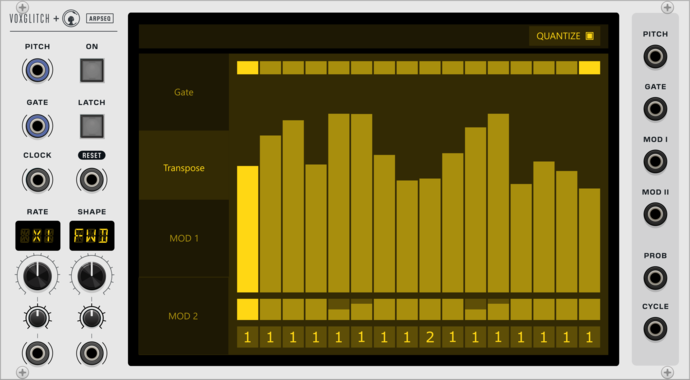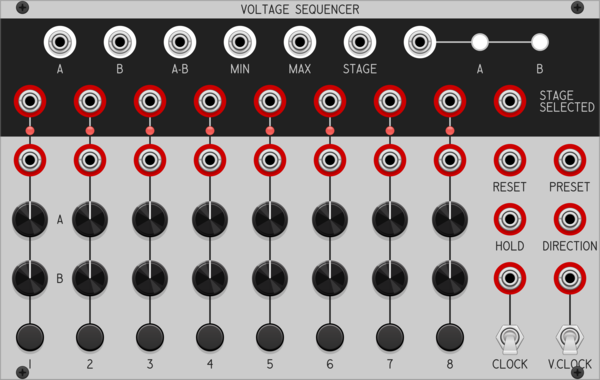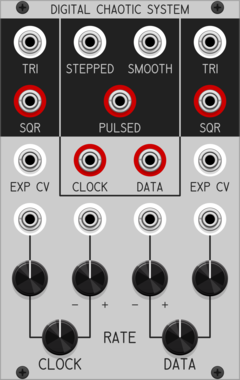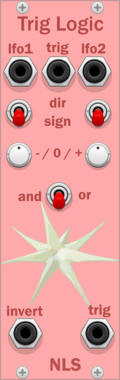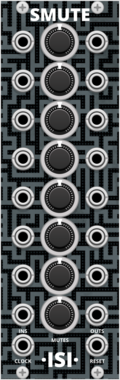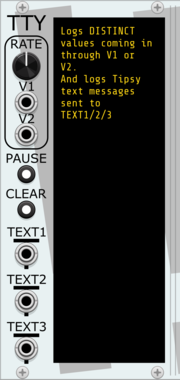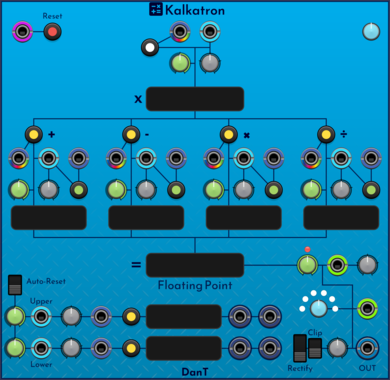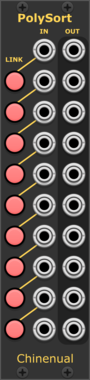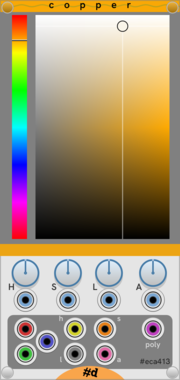Sparkette's Stuff Polyphonic Selector
Selects one output (or more) from a polyphonic input based on the voltage from another input.
OrangeLine Morpheus
Morphing of given or random sequences with turing machine functionality and 16 Internal Memory Slots.
Voxglitch Note Detector
Produces a gate or trigger output when a specified note is detected at the CV input
Patchable Devices Digital Chaotic System
Digital 8-bit Shift Register driven by two independent VCOs
Clock generatorClock modulatorFunction generatorLogicLow-frequency oscillatorNoiseOscillatorRandomSequencerUtility
Patchable Devices Comparing Counter
Pulse counter / frequency divider with advanced comparator input
Rigatoni Modular Thru Zero
A small waveshaping utility that mimics soft oscillator sync for input ramp waves and acts as a through zero FM helper
pachde Copper-mini
A mini version of the Copper color picker and extender with modulation and outputs
Stochastic Telegraph TTY
Logs values from cables and/or text messages from Tipsy text sources (e.g., BASICally, Memory). Makes monitoring of values or logging far easier. TTY is resizable, scrolls, has font, font size, and color choices, and more.
HetrickCV Phasor Reset
Duplicates an incoming phasor, but allows you to reset it independently of the input.
HetrickCV Phasor Ranger
Converts HetrickCV phasor signals (and any other unipolar signal) to other useful voltage ranges.
Chinenual Polyphonic signal sorter with linked sort
Sorts polyphonic signals, optionally linking the sort order to other signals
Chinenual Polyphonic Merger with Sort
Merge signals into a polyphonic output and share sort criteriea with other SplitSort or MergeSort (inspired by Aria Salvatrice's Smerge)
Chinenual Polyphonic Splitter with Sort
Split polyphonic signal and share sort criteriea with other SplitSort or MergeSort (inspired by Aria Salvatrice's Splort)
Venom Shaped VCA
Stereo VCA with a variable response curve, hard/soft clipping, ring modulation, and oversampling
AttenuatorPolyphonicRing modulatorUtilityVoltage-controlled amplifierWaveshaper
VCV Library Instructions
- Download and install VCV Rack.
- Register for a VCV account and log in using Rack’s “Library” menu.
- Add or purchase a module on the VCV Library.
- Open the “Library” menu in Rack, click “Update all” (if updates are needed), and restart Rack once downloaded.
- Right-click an empty rack space to launch Rack’s module browser to add a module to your patch.
All plugins on the VCV Library are available for Windows, Mac, and Linux.
The “major” version (i.e. MAJOR.MINOR.REVISION) must match between Rack and its plugins.
For example, Rack 2.* can only load 2.* plugins.
Missing or incorrect information in this database, such as a missing tag? Inform the plugin author(s) using the contact information on their plugin/module page.
Developers: see Adding your plugin to the VCV Library.
Notes
Purchasing plugins with the “VCV” brand supports the VCV Rack project. See VCV’s Mission Statement to learn how VCV Rack development is funded.
Prices are in US Dollars.
By purchasing a plugin on the VCV Library, you agree to VCV’s End User License Agreement and Refund Policy.
Contact VCV Support for customer support and questions about the VCV Library.