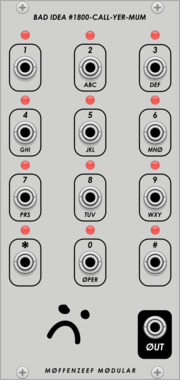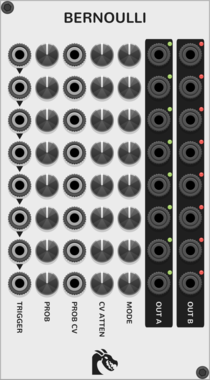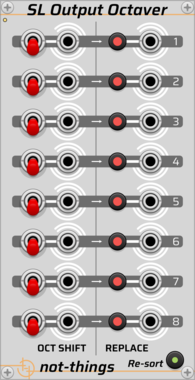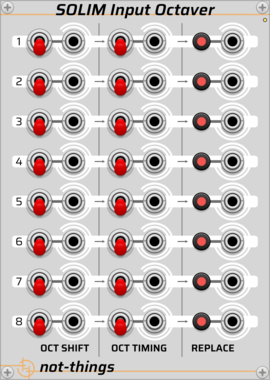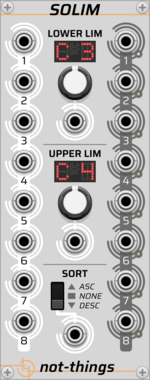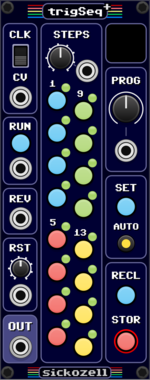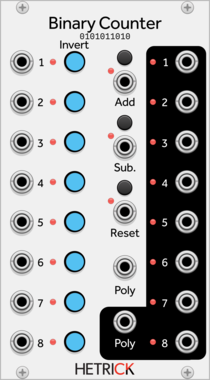Ouroboros Industries Chroma
A cable colour manager with labels and support for multiple colour collections
Ouroboros Industries Meta
Adds meta features to VCV Rack (Cable sounds, startup pre-muter; Full list in the manual)
Sanguine Mutants Scalaria
A polyphonic Moog inspired low-pass ladder filter from the original Symbiote firmware for Mutable Instruments' Warps
4ms MetaModule Audio Expander (MM AIO)
Expander that adds 6 audio/cv inputs and 8 audio/cv outputs to the MetaModule
HoyerHoppes Melody Transformer
Quantizer with user-defined master scale and sub-scales. Pre-quantization processing utilities include gain, offset, and a 16-step polyphonic looper
HoyerHoppes Scanning Frequency Division Oscillator
Polyphonic oscillator with thru-zero FM, windowed sync, and a unique scannable frequency-division parameter.
HoyerHoppes Phase-Driven Multihit Envelope
A clocked function generator that derives up to 16 envelopes from a clock cycle, with facilities to warp and skew the position of the envelopes.
QuantalAudio Daisy Mix Blank Separator | 2HP
Modular mixer blank separator - proximity daisy chainable
wildergarden Pascal
This module uses Pascal's triangle, a mathematical pattern independently invented throughout the world during the Middle Ages, to create evolving melodies and drum sequences.
wildergarden Dimit
Dimit is a combined compressor and waveshaper, designed to tame peaks in an audio signal.
Stochastic Telegraph Brainwash
Records input and then replaces the contents of a Memory or MemoryCV.
VCV Library Instructions
- Download and install VCV Rack.
- Register for a VCV account and log in using Rack’s “Library” menu.
- Add or purchase a module on the VCV Library.
- Open the “Library” menu in Rack, click “Update all” (if updates are needed), and restart Rack once downloaded.
- Right-click an empty rack space to launch Rack’s module browser to add a module to your patch.
All plugins on the VCV Library are available for Windows, Mac, and Linux.
The “major” version (i.e. MAJOR.MINOR.REVISION) must match between Rack and its plugins.
For example, Rack 2.* can only load 2.* plugins.
Missing or incorrect information in this database, such as a missing tag? Inform the plugin author(s) using the contact information on their plugin/module page.
Developers: see Adding your plugin to the VCV Library.
Notes
Purchasing plugins with the “VCV” brand supports the VCV Rack project. See VCV’s Mission Statement to learn how VCV Rack development is funded.
Prices are in US Dollars.
By purchasing a plugin on the VCV Library, you agree to VCV’s End User License Agreement and Refund Policy.
Contact VCV Support for customer support and questions about the VCV Library.