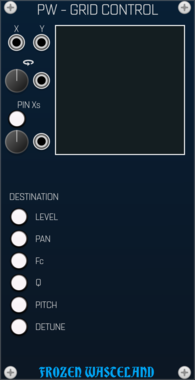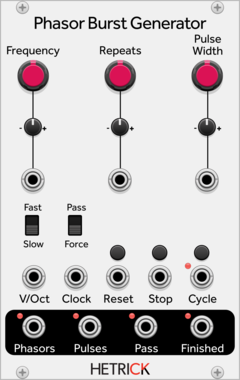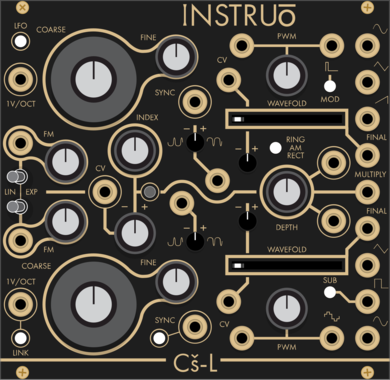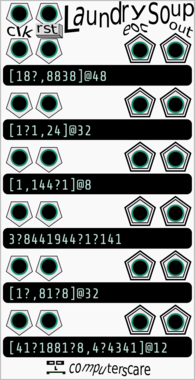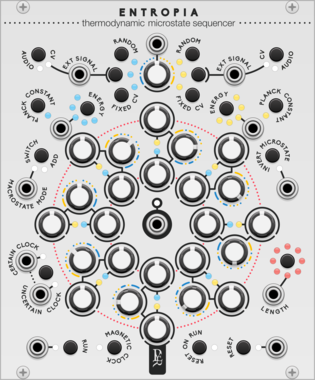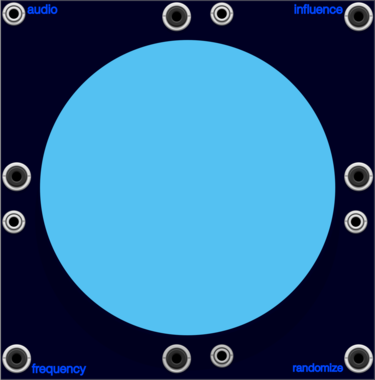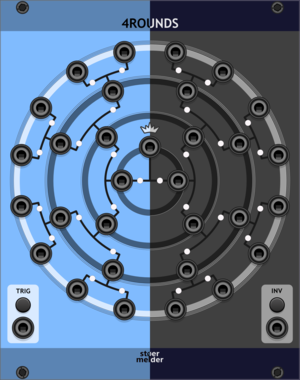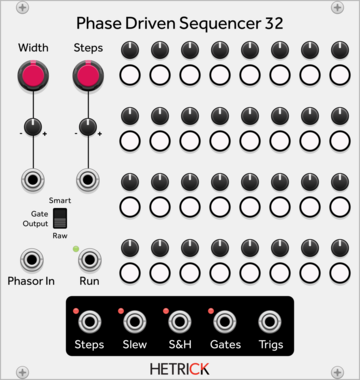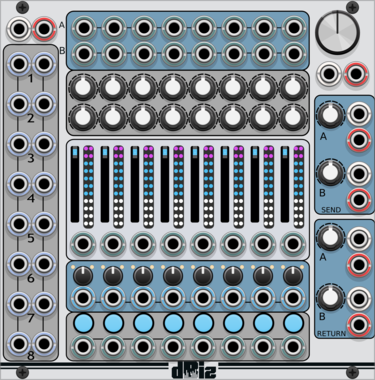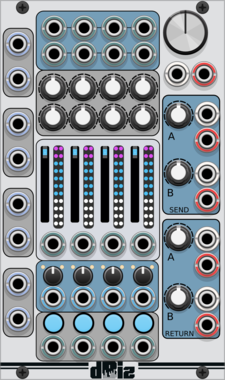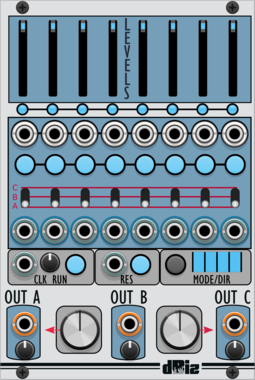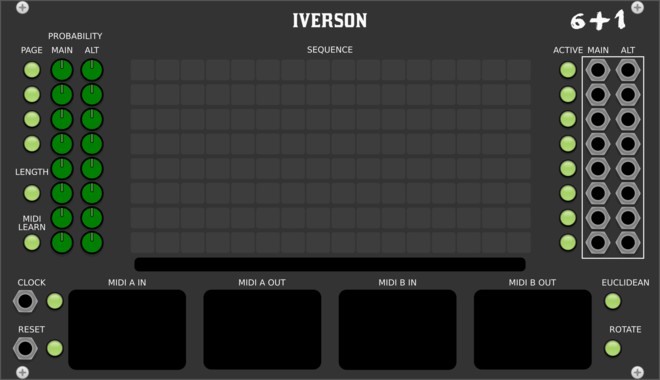Chinenual Polyphonic Splitter with Sort
Split polyphonic signal and share sort criteriea with other SplitSort or MergeSort (inspired by Aria Salvatrice's Splort)
Frozen Wasteland Portland Weather - Grid Control Expander
Allows Portland Weather to be modulated in a grid fashion
Chinenual Polyphonic Merger with Sort
Merge signals into a polyphonic output and share sort criteriea with other SplitSort or MergeSort (inspired by Aria Salvatrice's Smerge)
LifeFormModular PercussiveVibration
Synth voice based on 21Khz PalmLoop and Befaco Rampage mainly for drums
Frozen Wasteland Probably Note - Octave Probability Expander
Adds Multi-Octave Note Range to Probably Not(e)
HetrickCV Phasor Burst Generator
Generates a phasor repeatedly for a given number of times.
OscillatorClock generatorClock modulatorLow-frequency oscillatorPolyphonic
Instruō Cš-L
Complex Oscillator (Cs-L, CsL)
Hardware cloneDualOscillatorLow-frequency oscillatorRing modulatorWaveshaper
Dintree V218 SH Clock Noise
Sample and Hold, Clock and Noise Generator
Clock generatorFunction generatorNoiseRandomSample and holdUtility
Lilac Looper Feedback Expander
Place this expander on the right-hand side of Looper to process the feedback loop
nozoïd Nozori_84_LFO_SEQ
6 step LFO / Sequencer
Hardware cloneFunction generatorLow-frequency oscillatorSequencer
alef's bits slips
generate random melodies, with optional random offsets each cycle, quantized to a scale
VCV Library Instructions
- Download and install VCV Rack.
- Register for a VCV account and log in using Rack’s “Library” menu.
- Add or purchase a module on the VCV Library.
- Open the “Library” menu in Rack, click “Update all” (if updates are needed), and restart Rack once downloaded.
- Right-click an empty rack space to launch Rack’s module browser to add a module to your patch.
All plugins on the VCV Library are available for Windows, Mac, and Linux.
The “major” version (i.e. MAJOR.MINOR.REVISION) must match between Rack and its plugins.
For example, Rack 2.* can only load 2.* plugins.
Missing or incorrect information in this database, such as a missing tag? Inform the plugin author(s) using the contact information on their plugin/module page.
Developers: see Adding your plugin to the VCV Library.
Notes
Purchasing plugins with the “VCV” brand supports the VCV Rack project. See VCV’s Mission Statement to learn how VCV Rack development is funded.
Prices are in US Dollars.
By purchasing a plugin on the VCV Library, you agree to VCV’s End User License Agreement and Refund Policy.
Contact VCV Support for customer support and questions about the VCV Library.