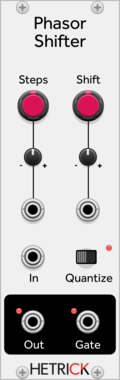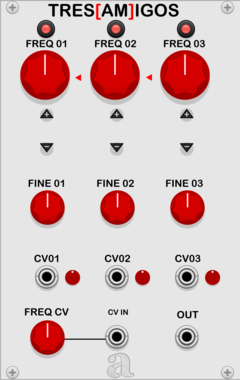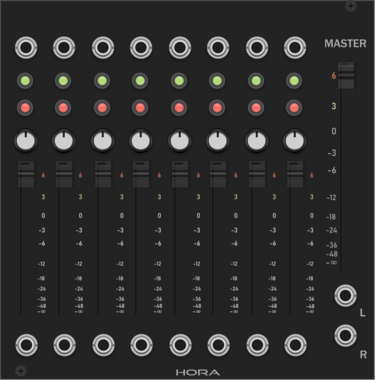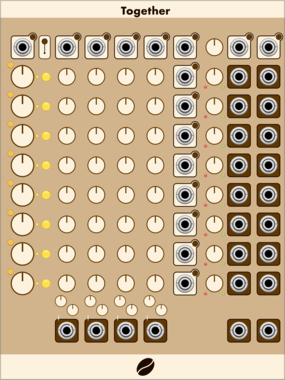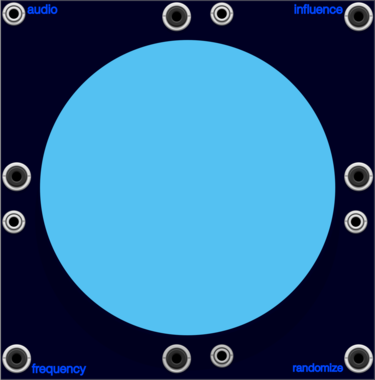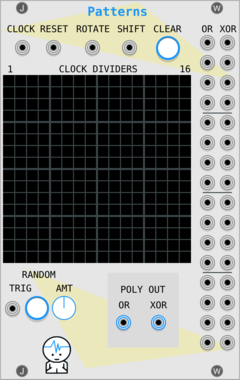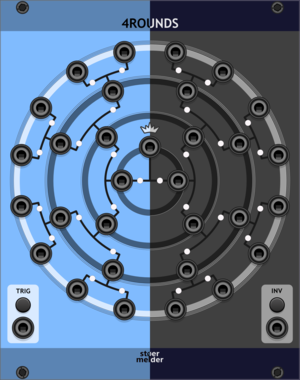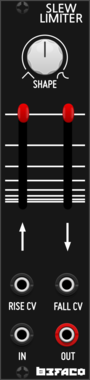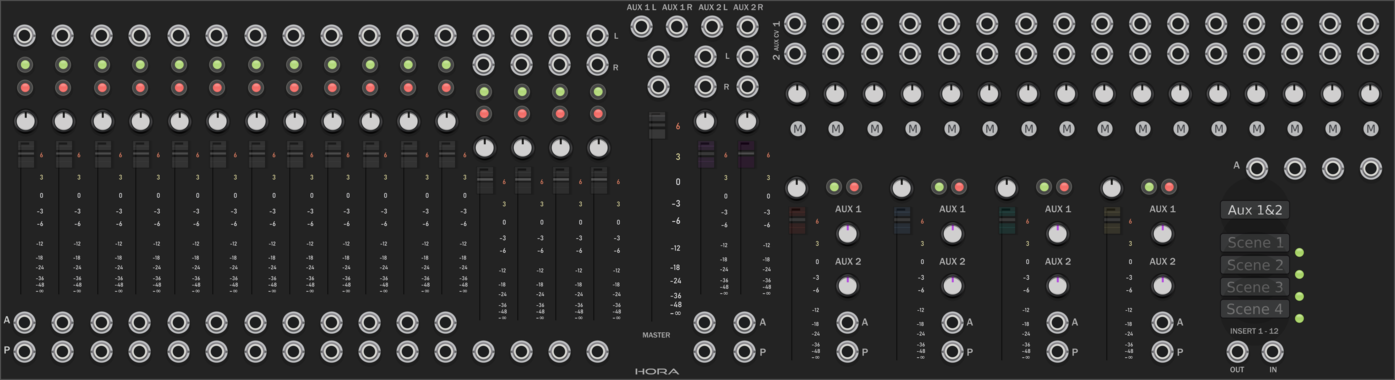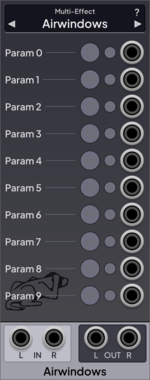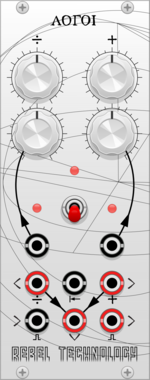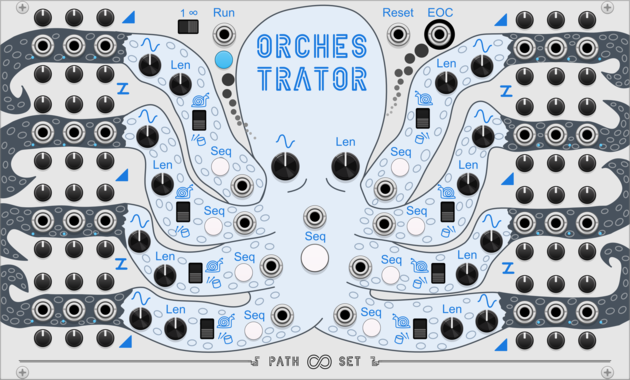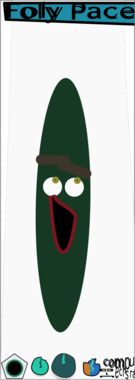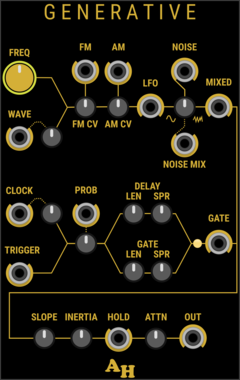artificialcolors Merc8or
Quickly remap, scale, and/or invert one range of polyphonic CV values to another.
HetrickCV Phasor Shift
Processes phasor signals and provides a phase shifted output, optionally quantized to step distances.
Autodafe TRES[AM]IGOS
A triple wave VCO with AM (Amplitude Modulation) between the Oscillators
Count Modula Octet Trigger Sequencer Gate Expander
Adds individual gate outputs to the Octet Trigger Sequencer
Stochastic Telegraph Ruminate
A playback head within a Memory Ensemble that plays the entire Memory.
Airwindows Airwindows Suite for Rack
Airwindows is a collection of effects; this module contains all of them
Count Modula Burst Generator
Generates bursts of 1-16 pulses whenever a trigger is received at the trigger input
LindenbergResearch NO!ZER Probability Emitter
Dynamic Noise and Random Generator
Path Set Orchestrator
A conniving octopus that creates modulation and gate outputs to conduct a 10 minute long song.
Amalgamated Harmonics Generative
A toolkit of functions intended to support generative music creation
NoiseSample and holdLow-frequency oscillatorRandomClock generator
HetrickCV Gate Junction Expanded
Eight channel gate processor, expanded with more jacks and polyphony.
VCV Library Instructions
- Download and install VCV Rack.
- Register for a VCV account and log in using Rack’s “Library” menu.
- Add or purchase a module on the VCV Library.
- Open the “Library” menu in Rack, click “Update all” (if updates are needed), and restart Rack once downloaded.
- Right-click an empty rack space to launch Rack’s module browser to add a module to your patch.
All plugins on the VCV Library are available for Windows, Mac, and Linux.
The “major” version (i.e. MAJOR.MINOR.REVISION) must match between Rack and its plugins.
For example, Rack 2.* can only load 2.* plugins.
Missing or incorrect information in this database, such as a missing tag? Inform the plugin author(s) using the contact information on their plugin/module page.
Developers: see Adding your plugin to the VCV Library.
Notes
Purchasing plugins with the “VCV” brand supports the VCV Rack project. See VCV’s Mission Statement to learn how VCV Rack development is funded.
Prices are in US Dollars.
By purchasing a plugin on the VCV Library, you agree to VCV’s End User License Agreement and Refund Policy.
Contact VCV Support for customer support and questions about the VCV Library.