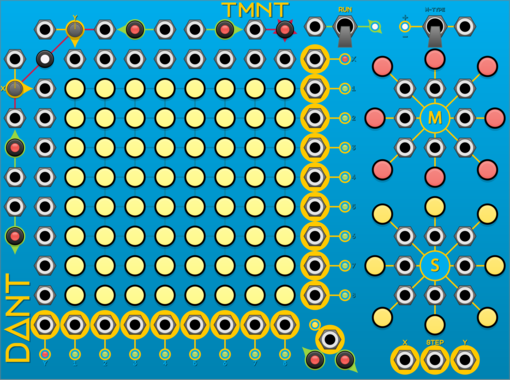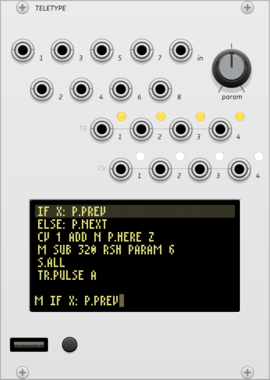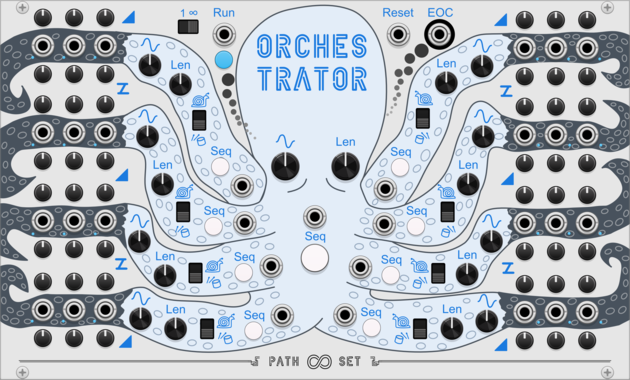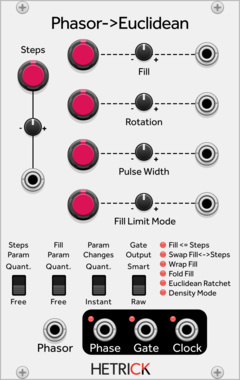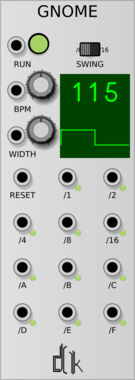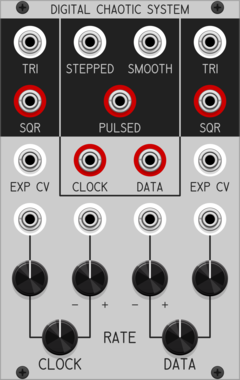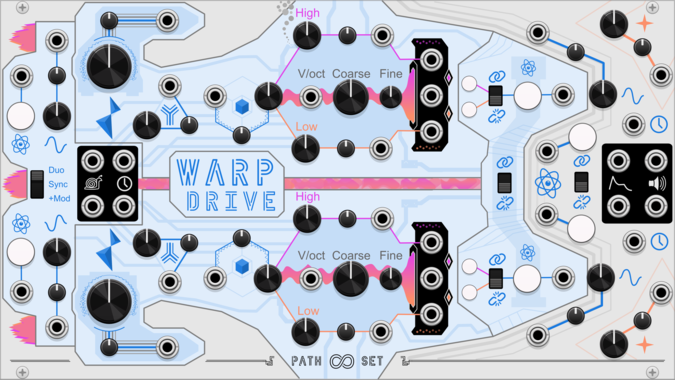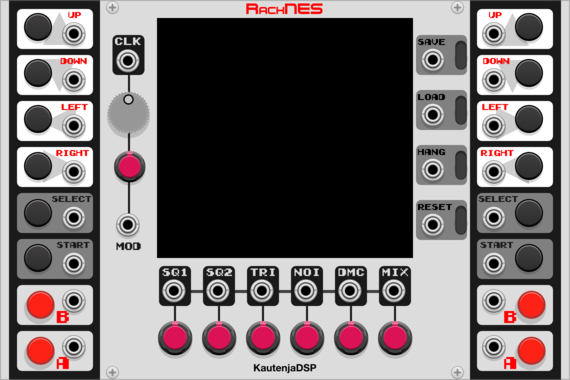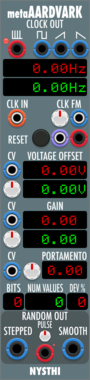monome ansible
multi-mode sequencer and control voltage generator, for grid and arc controllers
SequencerClock generatorLogicFunction generatorDigitalHardware cloneExternal
Ohmer Modules KlokSpid MkII
16HP CPU-based programmable clocked modulation source
Clock generatorClock modulatorLow-frequency oscillatorEnvelope generator
monome teletype
algorithmic ecosystem: a dynamic, musical event triggering platform
ArpeggiatorClock generatorClock modulatorEnvelope followerEnvelope generatorFunction generatorLogicQuantizerRandomSequencerSlew limiterSample and holdUtilityDigitalHardware cloneExternal
Path Set Orchestrator
A conniving octopus that creates modulation and gate outputs to conduct a 10 minute long song.
Befaco Sampling Modulator
Multi-function module that lies somewhere between a VCO, a Sample & Hold, and an 8 step trigger sequencer
Unfiltered Audio Glitch Shifter
Unpredictable granular delay buffer
Unfiltered Audio Pitch Delay
Granular pitch-shifting delay
Bark Trim LFO BPM
Trims top/bottom values on the selected LFO output, without attenuating. Quick access buttons on labels
HetrickCV Phasor Rhythm Group
Generates a clock by dividing a phasor into a series of triggers, and then groups the clock into two subrhythms.
Aunty Langton's Musical Ant
A Langton's Ant implementation in Rack
SequencerClock generatorClock modulatorArpeggiatorPolyphonic
Patchable Devices Digital Chaotic System
Digital 8-bit Shift Register driven by two independent VCOs
Clock generatorClock modulatorFunction generatorLogicLow-frequency oscillatorNoiseOscillatorRandomSequencerUtility
Path Set WarpDrive
Dual-drive systems. Two sound sources with built in, clocks, lfos, and envelops.
OscillatorLow-frequency oscillatorClock generatorEnvelope generator
NYSTHI metaAARDVARK
Warren Burt noise s&h lfo Aardvark IV RVG cell, clockable, cvable, syncable
NoiseUtilityClock generatorSample and holdLow-frequency oscillator
VCV Library Instructions
- Download and install VCV Rack.
- Register for a VCV account and log in using Rack’s “Library” menu.
- Add or purchase a module on the VCV Library.
- Open the “Library” menu in Rack, click “Update all” (if updates are needed), and restart Rack once downloaded.
- Right-click an empty rack space to launch Rack’s module browser to add a module to your patch.
All plugins on the VCV Library are available for Windows, Mac, and Linux.
The “major” version (i.e. MAJOR.MINOR.REVISION) must match between Rack and its plugins.
For example, Rack 2.* can only load 2.* plugins.
Missing or incorrect information in this database, such as a missing tag? Inform the plugin author(s) using the contact information on their plugin/module page.
Developers: see Adding your plugin to the VCV Library.
Notes
Purchasing plugins with the “VCV” brand supports the VCV Rack project. See VCV’s Mission Statement to learn how VCV Rack development is funded.
Prices are in US Dollars.
By purchasing a plugin on the VCV Library, you agree to VCV’s End User License Agreement and Refund Policy.
Contact VCV Support for customer support and questions about the VCV Library.