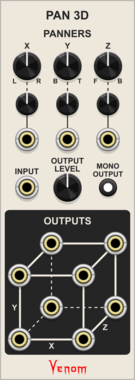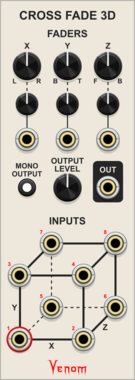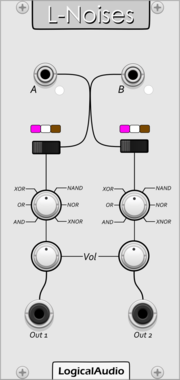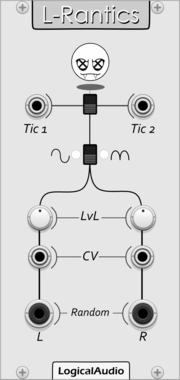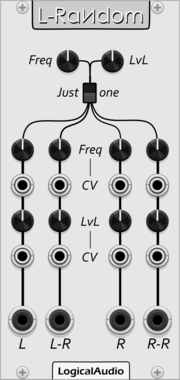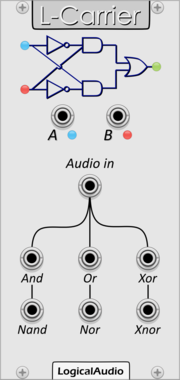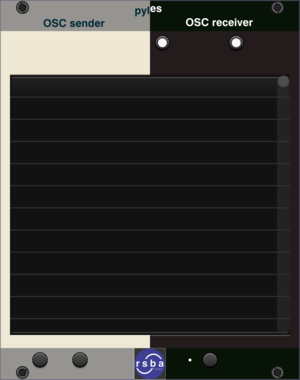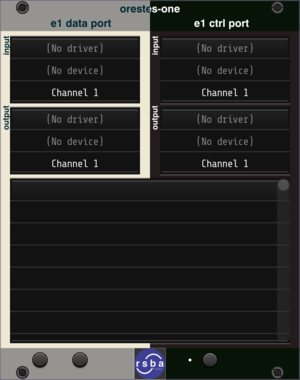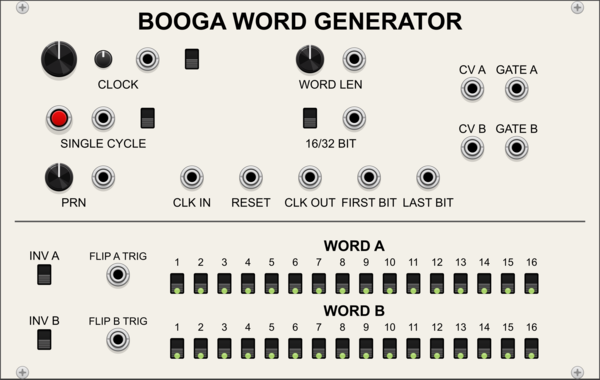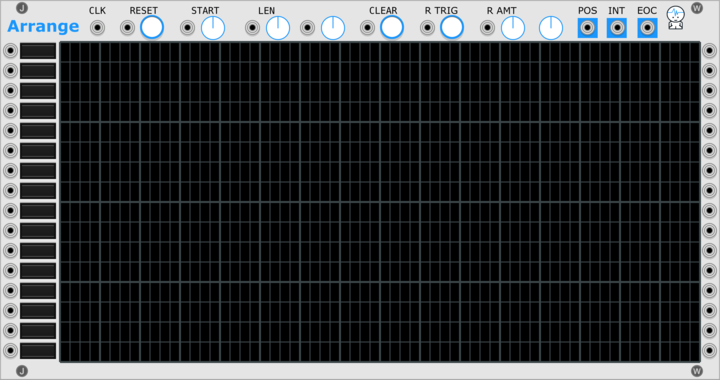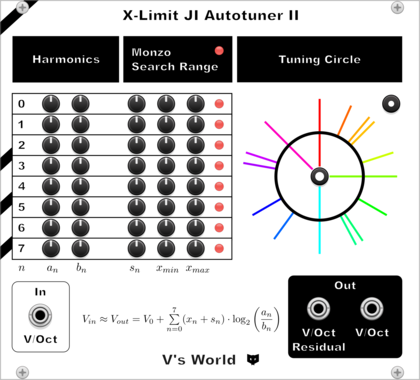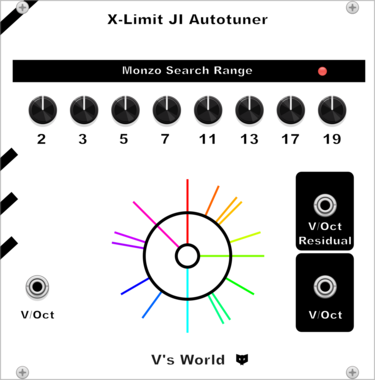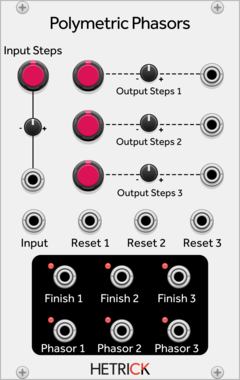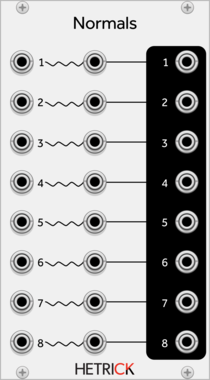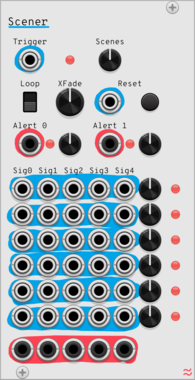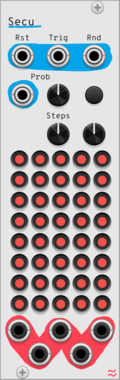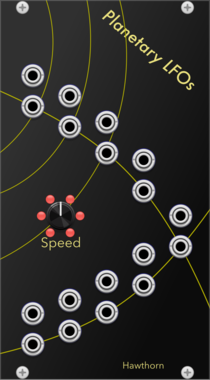Venom Wave Multiplier
A polyphonic wave shaper inspired by the Doepfer Wave Multiplier 2 with built in LFO modulation
Low-frequency oscillatorPolyphonicRing modulatorVoltage-controlled amplifierWaveshaper
HetrickCV Polymetric Phasors
Processes a phasor signal with a known number of steps, then produces output phasors at polymetric multiples.
Sulamith Button - Trigger/CV Utility
Trigger and Gate utility with two OR-logic inputs. Features probability and custom gate length (0.2-10s). A/B section works as Toggle, Constant Voltage (1-10v), Bi- and Unipolar CV generation with range options. Context menu: Re-Trig can be disabled (i.e. to sync CV generation with custom length gates), Slew can be enabled for custom gates & cv gen.
Cella Cognitive Shift
Advanced 8-bit digital shift register with clock, gates or trigger outputs, 4 DAC-based CV generators and various self-patching capabilities
Sickozell enver mini expander
Expander for enver mini and ad mini
Envelope generatorVoltage-controlled amplifierPolyphonicExpander
VCV Library Instructions
- Download and install VCV Rack.
- Register for a VCV account and log in using Rack’s “Library” menu.
- Add or purchase a module on the VCV Library.
- Open the “Library” menu in Rack, click “Update all” (if updates are needed), and restart Rack once downloaded.
- Right-click an empty rack space to launch Rack’s module browser to add a module to your patch.
All plugins on the VCV Library are available for Windows, Mac, and Linux.
The “major” version (i.e. MAJOR.MINOR.REVISION) must match between Rack and its plugins.
For example, Rack 2.* can only load 2.* plugins.
Missing or incorrect information in this database, such as a missing tag? Inform the plugin author(s) using the contact information on their plugin/module page.
Developers: see Adding your plugin to the VCV Library.
Notes
Purchasing plugins with the “VCV” brand supports the VCV Rack project. See VCV’s Mission Statement to learn how VCV Rack development is funded.
Prices are in US Dollars.
By purchasing a plugin on the VCV Library, you agree to VCV’s End User License Agreement and Refund Policy.
Contact VCV Support for customer support and questions about the VCV Library.