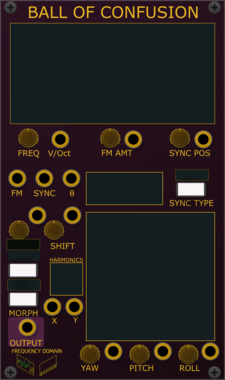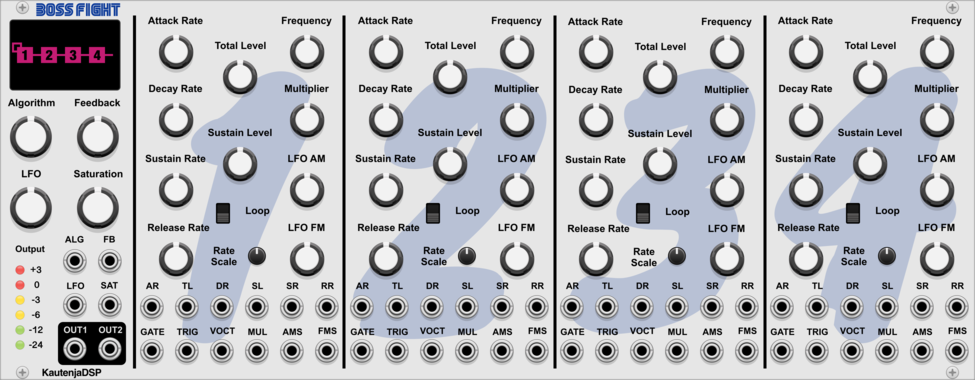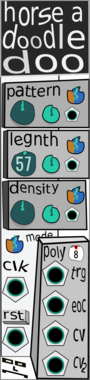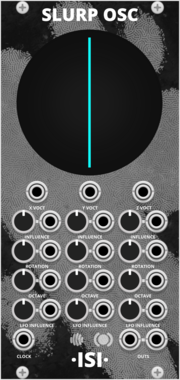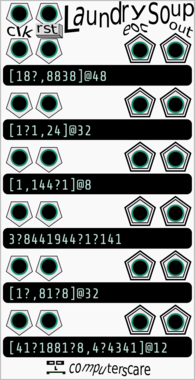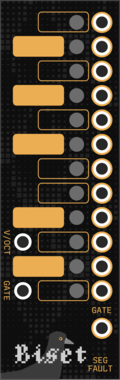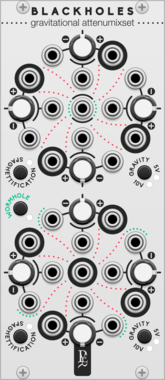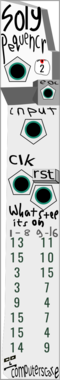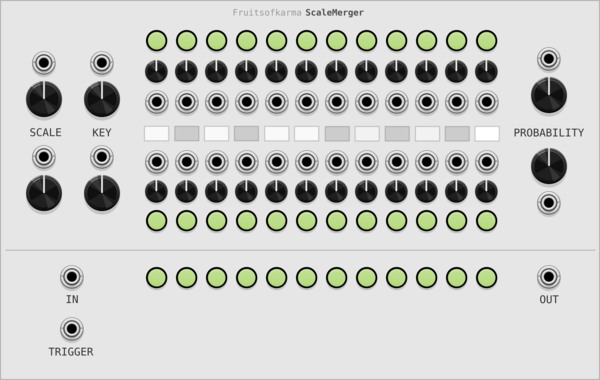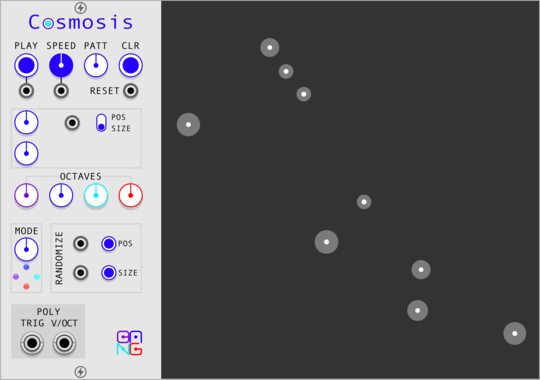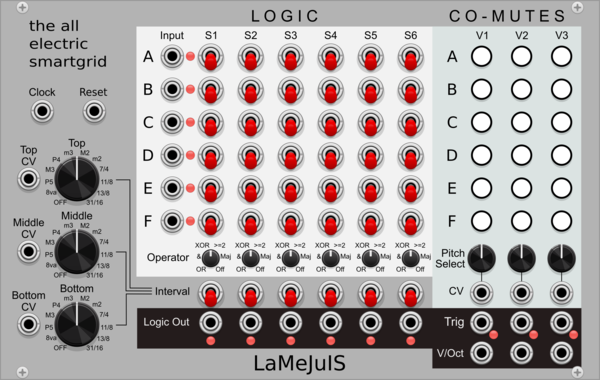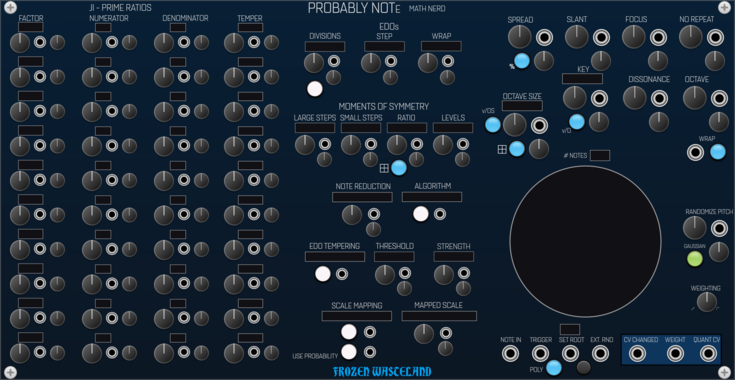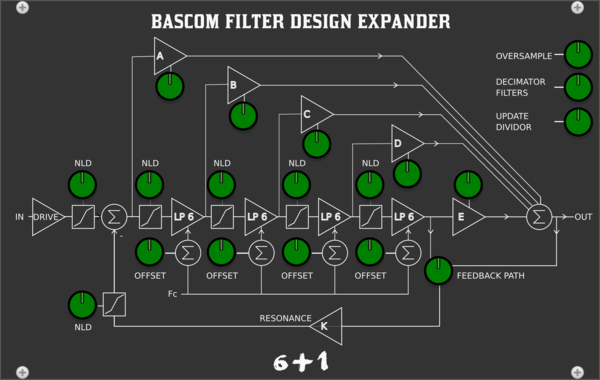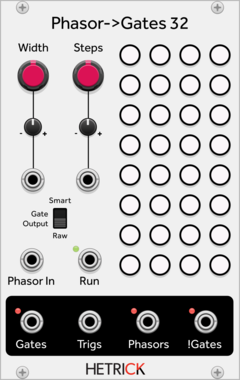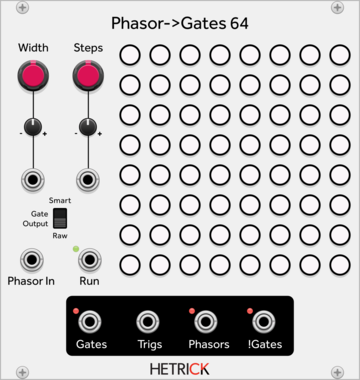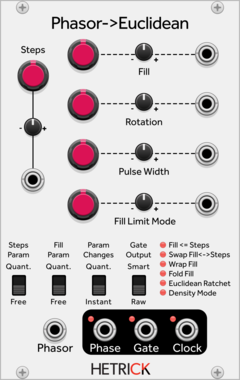KautenjaDSP Boss Fight
An emulation of the Yamaha YM2612 FM synthesis chip from the Sega Mega Drive and Sega Genesis.
Geodesics BlackHoles
Gravitational attenumixset
Ring modulatorVoltage-controlled amplifierPolyphonicAttenuatorControllerMixerQuad
stoermelder MIDI-STEP
Module for relative modes of endless knobs on your MIDI controller, such as Arturia Beatstep, Native Instruments Komplete Keyboards or Behringer X-TOUCH
stoermelder STROKE
Utility for converting hotkeys to triggers, gates and some other special commands
HetrickCV Phasor Divide & Multiply
Processes a phasor signal and outputs a phasor at a precise, variable time multiple or division.
KautenjaDSP Mini Boss
An emulation of the Yamaha YM2612 FM synthesis chip from the Sega Mega Drive and Sega Genesis.
Frozen Wasteland Probably Note - Math Nerd
Probabilistic Quantizer using prime number based generative scales
HetrickCV Phasor Mixer
Adds together multiple signals and forces them into a unipolar range via folding or wrapping.
VCV Library Instructions
- Download and install VCV Rack.
- Register for a VCV account and log in using Rack’s “Library” menu.
- Add or purchase a module on the VCV Library.
- Open the “Library” menu in Rack, click “Update all” (if updates are needed), and restart Rack once downloaded.
- Right-click an empty rack space to launch Rack’s module browser to add a module to your patch.
All plugins on the VCV Library are available for Windows, Mac, and Linux.
The “major” version (i.e. MAJOR.MINOR.REVISION) must match between Rack and its plugins.
For example, Rack 2.* can only load 2.* plugins.
Missing or incorrect information in this database, such as a missing tag? Inform the plugin author(s) using the contact information on their plugin/module page.
Developers: see Adding your plugin to the VCV Library.
Notes
Purchasing plugins with the “VCV” brand supports the VCV Rack project. See VCV’s Mission Statement to learn how VCV Rack development is funded.
Prices are in US Dollars.
By purchasing a plugin on the VCV Library, you agree to VCV’s End User License Agreement and Refund Policy.
Contact VCV Support for customer support and questions about the VCV Library.