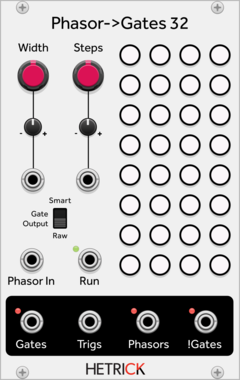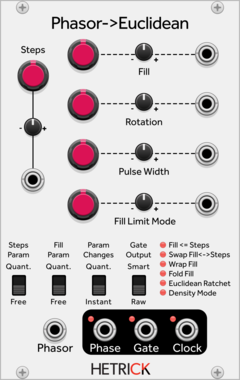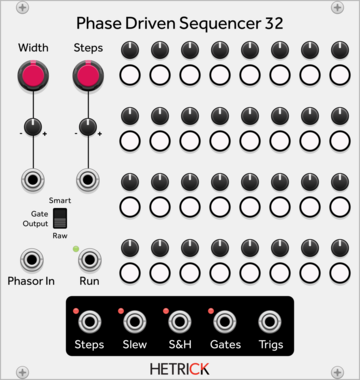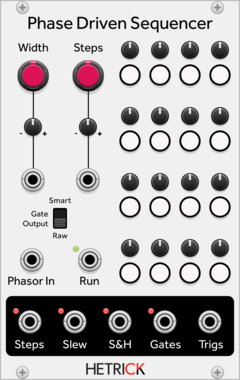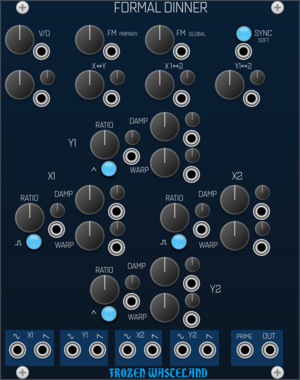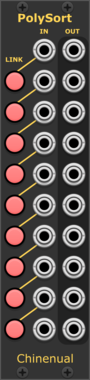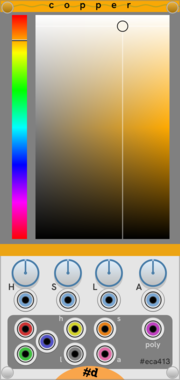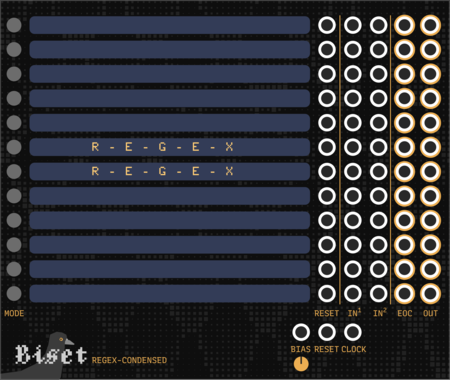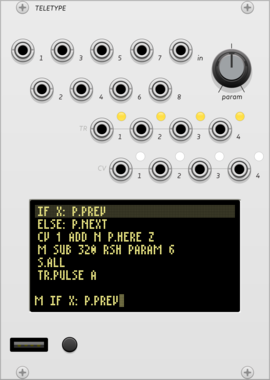Frozen Wasteland QAR - Grid Control Expander
Allows some QAR expanders to be modulated in a grid fashion
Chinenual Polyphonic signal sorter with linked sort
Sorts polyphonic signals, optionally linking the sort order to other signals
Chinenual Polyphonic Merger with Sort
Merge signals into a polyphonic output and share sort criteriea with other SplitSort or MergeSort (inspired by Aria Salvatrice's Smerge)
Chinenual Polyphonic Splitter with Sort
Split polyphonic signal and share sort criteriea with other SplitSort or MergeSort (inspired by Aria Salvatrice's Splort)
Matrix Sequencer matrix-sequencer
Simple matrix sequencer for VCV Rack 2 with three different playback algorithms.
Venom Shaped VCA
Stereo VCA with a variable response curve, hard/soft clipping, ring modulation, and oversampling
AttenuatorPolyphonicRing modulatorUtilityVoltage-controlled amplifierWaveshaper
Venom Reformation
Transform CV or audio by mapping way point voltages to new values
DistortionEffectPolyphonicUtilityVoltage-controlled amplifierWaveshaper
monome teletype
algorithmic ecosystem: a dynamic, musical event triggering platform
ArpeggiatorClock generatorClock modulatorEnvelope followerEnvelope generatorFunction generatorLogicQuantizerRandomSequencerSlew limiterSample and holdUtilityDigitalHardware cloneExternal
Venom VCA Mix 4 Stereo
Stereo compact audio or CV VCA, mixer, attenuator, inverter, amplifier, and/or offset
AttenuatorMixerPolyphonicRing modulatorUtilityVoltage-controlled amplifier
Venom VCA Mix 4
Compact audio or CV VCA, mixer, attenuator, inverter, amplifier, and/or offset
AttenuatorMixerPolyphonicRing modulatorUtilityVoltage-controlled amplifier
Nonlinear Circuits Router
Simple switch. If the CV input is below the knob voltage setting, the output is active. Panel by jk.
QuantalAudio Daisy Mix Channel Aux Sends STEREO | 2HP
Modular mixer channel aux sends - proximity daisy chainable
Ohmer Modules Polarity Switch
Signal is routed to "P" if its voltage is positive. Otherwise, it's routed to "N" (but as positive equivalent / absolute value)
Venom Bernoulli Switch
Randomly route two inputs to two outputs, with built in scaling and offset capabilities
AttenuatorControllerLogicPolyphonicRandomSwitchUtilityWaveshaper
HetrickCV Gate Junction Expanded
Eight channel gate processor, expanded with more jacks and polyphony.
trowaSoft cvOSC32 Input Expander
Expansion module for cvOSCcv. Allows 32 more input CV channels to be sent to OSC.
VCV Library Instructions
- Download and install VCV Rack.
- Register for a VCV account and log in using Rack’s “Library” menu.
- Add or purchase a module on the VCV Library.
- Open the “Library” menu in Rack, click “Update all” (if updates are needed), and restart Rack once downloaded.
- Right-click an empty rack space to launch Rack’s module browser to add a module to your patch.
All plugins on the VCV Library are available for Windows, Mac, and Linux.
The “major” version (i.e. MAJOR.MINOR.REVISION) must match between Rack and its plugins.
For example, Rack 2.* can only load 2.* plugins.
Missing or incorrect information in this database, such as a missing tag? Inform the plugin author(s) using the contact information on their plugin/module page.
Developers: see Adding your plugin to the VCV Library.
Notes
Purchasing plugins with the “VCV” brand supports the VCV Rack project. See VCV’s Mission Statement to learn how VCV Rack development is funded.
Prices are in US Dollars.
By purchasing a plugin on the VCV Library, you agree to VCV’s End User License Agreement and Refund Policy.
Contact VCV Support for customer support and questions about the VCV Library.